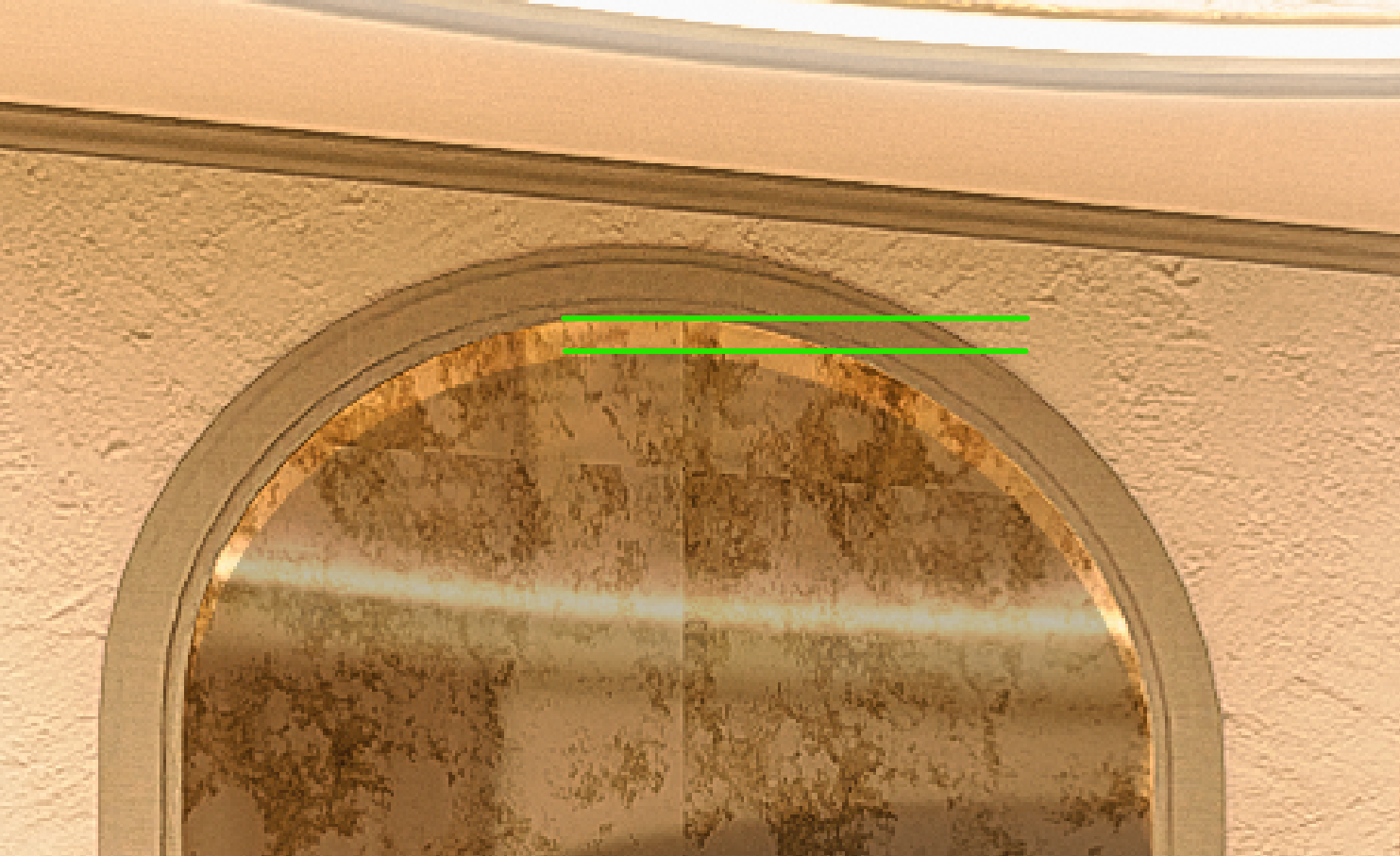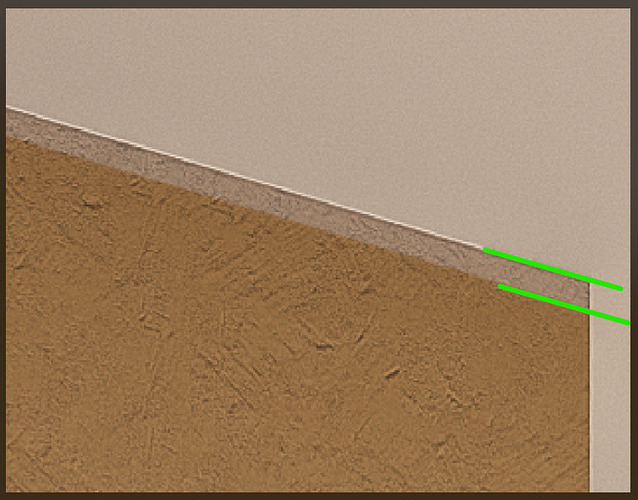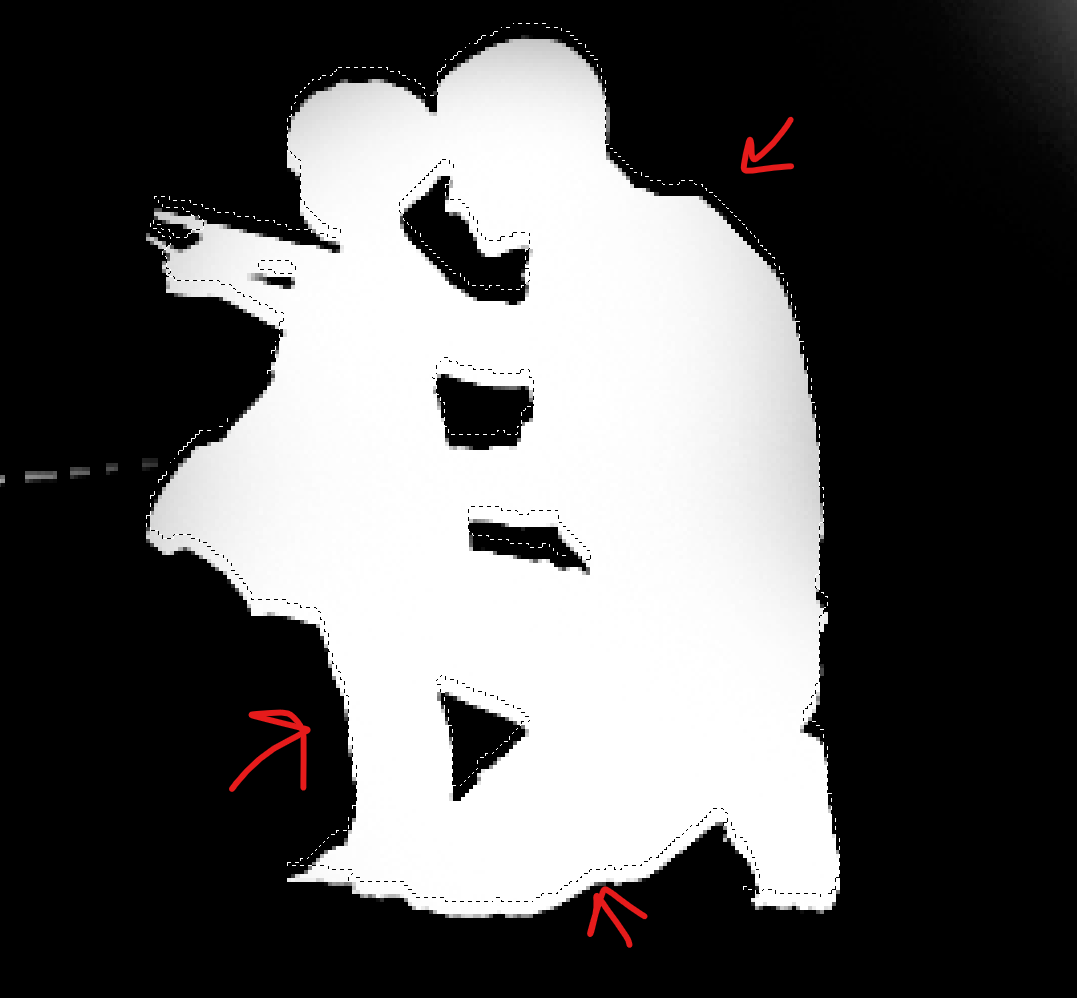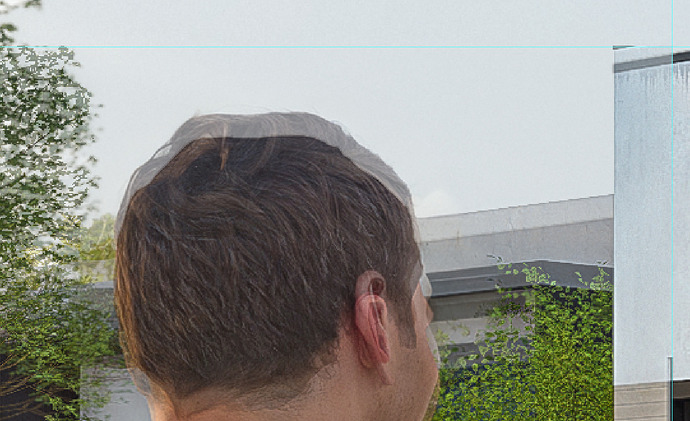Why is this happening?
Every time I reopen a file to render a new edit the camera shifts vertically even so slightly. When using Photoshop, they present a number of rework issues with a layer mask. Is this going to get correct soon?
Hi, friend,
Did you open the 2 point-perspective when you render?
It’s also probably a little bug, I have reported this situation to the team, and we are testing and trying to fix it.
Sorry for the inconvenience.
Thanks for the very good software. I am also looking forward to the day when I can solve the problem.
Hi, friend, we will fix this problem as soon as possible, sorry for the inconvenience.
Understanding that this is in the works - But is this going to come in the form of a “hotfix”
B/C this is, IMO a big issue, especially if you have working Photoshop files.
Gap caused by shift
Its a perfect vertical shift
Not yet fixed, we are repairing it as soon as possible, we will notify you in 2.5 beta test or after this problem is fixed, sorry for the inconvenience.
Hi mate, we will fix it in the 2.5 version, If you urgently need to solve this problem, you can join our 2.5 alpha test, please see the private message.
Are there any updates on fixing the camera shift? The shift appears to be related to the two-point perspective mode.
I was hopping the impressive 2.6 update would fix it
2.6.1
Hi,
the camera/scene etc system is currently difficult to use. It is impossible for me to have exactly the same framing on the same scene.
I don’t understand why there are 3 ways to adjust the camera and not be able to find the exact same framing previously recorded. It’s a bit worrying for visualization software.
ps/not to mention this PIP window which is indomitable.
In 2.6.1, the camera function has been updated. You can learn about the new version of the camera function in the link. If there is something you don’t understand specifically, you can take a screenshot for us to take a look at.
Thank you, I will look at this carefully.
This isn’t a solution for the vertical shift between render updates.
another vertical shift - apparently this is a bug that only happened when using the two-point perspective camera.
The amount of vertical shift also is consent from each occurrence. So this should be something that can be fixed. It’s not file or project-specific as it happens randomly in render time.
D5 Team - you must be aware of this and have seen this issue internally.
Thank you for your feedback. Which specific version of D5 are you currently using? Are your images in a two-point perspective view? Did you use queue rendering?
version 2.6 current
two point perspective
no render queue
Two point perspective may cause images to be offset is a known issue, we will fix this in 2.7. We’re currently testing 2.7 in Discord, so if you’re interested, contact me to take part. If you would like, you can test your issue in the 2.7 test to see if it is fixed successfully.
Still happening today.
Hi @jarrod
This issue was addressed in version 2.8. Can you provide some images or video, and how we can replicate it? So we can check if this is the same issue recurring or not. Thank you.