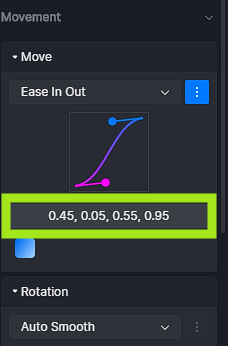Hello,
Love D5 but… The camera set up for film is really bad compared to its competition.
I think mostly the program should assume that smooth movement and tempo is required.
For a walkthrough film, how do I keep the camera height steady ? (height above ground like in Lumion) There needs to be a target that can easily be asigned (click like DOF target).
The ease in / ease out controls seem not to work or at least they dont work they way they should do.
Can anybody point me to a tutorial that might prove me wrong here ?