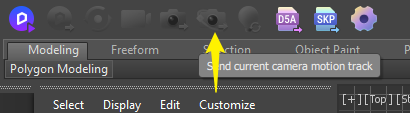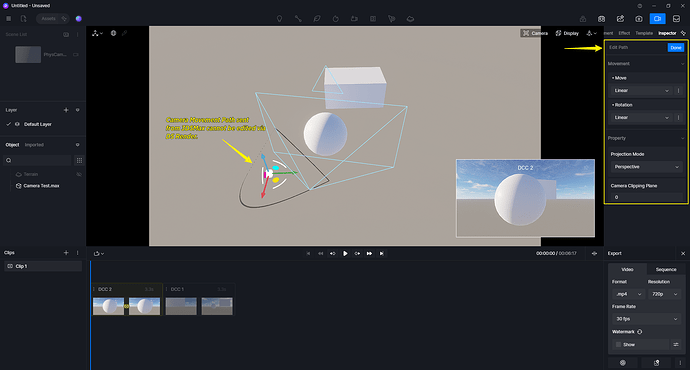Camera correction breaks when using LiveSync with 3ds Max
I want to animate a camera along a path in 3ds Max.
Simple movements can be corrected in D5, but I want to set the camera directly in 3ds Max.
Is there a solution to this issue?
Software: 3ds Max 2025 (Like other languages)
Yes, I am using that tool.
When I transfer the animation camera to D5 Render, I cannot apply camera corrections on the D5 side.
I believe this is a bug. Is there any workaround?
I need to resolve this issue urgently as my client is waiting.
■ Recorded video(TEST)
https://firestorage.jp/download/3c26fbed61a71992267c7b9bf6b75026aad38955
This is a very simple camera movement…
If there are only two connection points, it’s possible to create the start and end on D5 and make corrections.
However, if there are more than two points, even if the migration is possible, it becomes unusable if camera correction cannot be done.
Hi @d5-pl-01
We have yet to support such a feature, editing the camera movement from 3DSMax in D5 Render. If you proceed to click on “Edit Path,” it will only give a limited option. We may support this in the future.
- You may need to adjust it in 3DSMax and resync it again.
It seems there is no solution at the moment…
Inspector → Projection Mode
↑
This appears to be the only problematic part.
When switching to Perspective only during animations, the camera behaves strangely.
Since most architectural visualization professionals use 3ds Max, resolving this issue quickly would allow us to surpass Twinmotion, which already supports this feature.
At this point, it’s best to avoid syncing animated cameras from 3ds Max.
You should always create the camera directly in D5 for animations.
However, for still images, using Projection Mode is not an issue, so that’s fine.