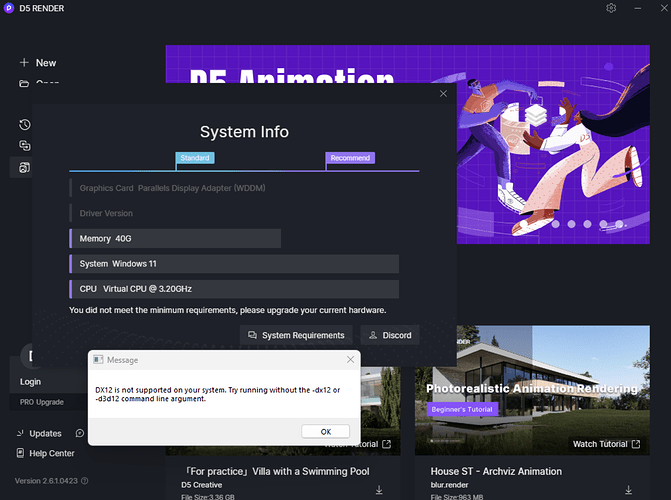Hi, I have a Mac Studio with M1 Ultra Processor and work with Parallels. With the previous version of D5 Render (the one downloadable in May) I used the method of changing the first open value in the config.ini file ([FirstOpen]
Check=1) and it worked out.
Now with the new release 2.5.2 it does not works anymore and furthermore I get also this new message: “DX12 is not supported on your system. Try running whithout the -dx12 or -d3d12 command line argument.”
I added to the launcher -dx 11, or -dx9, or d3d11, but nothing appens. Actually Directx 12 are also installed on the Windows 11 on Parallels. I also used the compatibily for Arm. Nothing works anymore…