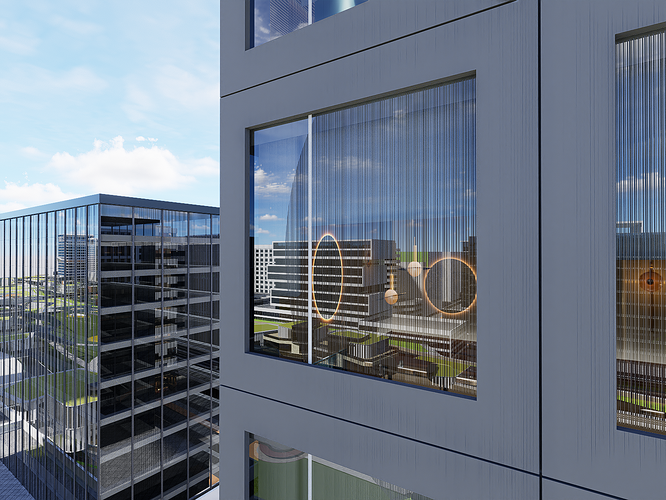Please help with my glass render. They look like they have artifacts. jagged lines. Its also like that in viewport display. Its just weird that when I move my camera they disappear. Its like D5 displays the right look of the glass when I move around.
Building models came from SketchUp.
Using glass shader in D5. With Thickness set to 5.
Hi, try changing the glass to Normal Glass, and then check that there aren’t two glasses attached with a gap, like windows with an air chamber to keep them from fogging up.
It must have only one glass, I usually use the one 1 cm or less then to make it dark you have to play with the color.
1 Like
You are probably right. Its how the windows were modeled in SU.
1 Like
Hello, is your problem solved now? You can try to give your glass thickness in SU.
simply remove all Glass thickness… just use single plane for your glass. 
So the glass models did have one plane. But the glass was connected to a metal frame. Like they are 1 piece(with just different shader).
I just rebuilt the glass. Deleted them in SU. And modeled a whole new glass plane.