Hello the team, I would like to report you a serious bug on 2.4. It happens when the eraser is on in the scatter mode. When a plant is selected in the eraser , it happens that it erase everything in one click when the brush is set to the maximum. It is very annoying because there is no Ctrl-Z possible. And I never found this issue before. Please take a look to that please please please…
Thank you for your help
Exactly the above described behavior of the software has already given me some surprises and additional working hours today! ![]()
I ask for short-term correction of the software!
Hi @a.drexler @NikBuilt , sorry for the inconvenience caused by the problem. To confirm, did you mean it erased other types of plants as well, or it just erases all plants of the selected types on a surface?
By design, if we set the brush radius to the maximum, it will become “scatter tool” and affect the whole surface.
We tried to reproduce the issue you encountered, but we did not succeed. Please make sure the plant shown here are the correct ones:
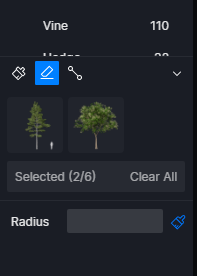
Besides, if the brush is empty (no specific types are selected) here, then it will erase all assets by default.
If the problem persists on your side, feel free to let us know. Thanks!
Hello Oliver, thank you for your reply , I think know pretty well how brush tool or scatter tool works because I work a lot with D5. The bug I noticed do not happen all the time. And Yes it erases everything even if we have a plant or plants selected in the scatter tool. this does not always happen but somehow when you want to erase totally a scattered plant it erase everything.
I can’t reproduce it but I confirm that in the previews versions I never noticed that…
Hello Oliver,
If I set the erasing tool to maximum, it should erase
delete all plants on the area to be processed.
But unfortunately all other plants on other areas are
other areas are also deleted.
But only plants that were previously created with the scatter tool.
Unfortunately, the deletion cannot be undone with Undo.
Live long and prosper
Andreas
On this subject, I have just emailed one of my projects, in which
in which this error can be traced, to the support team by e-mail.
I hope this will make it easier to find the error in the programme.
Good luck.
Thank you both, we will look into this issue to check whether it can be fixed in 2.4.2.
I’m sure … ![]()
Thank you for your constant support.
Hi @a.drexler @NikBuilt , we identified the problem. It is a change since 2.3.
Now the logic is that, if you use the scatter tool (radius to the maxium), then it will erase the selected assets on all surfaces of a model.
If you want to erase them only on selected areas, please hold Shift then click.
The problem is that it highlighted wrong areas, I have let team optimize that
Hello Oliver,
thanks for the info and the hint regarding the shift key! ![]()
Bye
Andreas
Hello Oliver, goooood thank you for your investigations and solutions you proposed. Let’s try the shift key…to be continued.