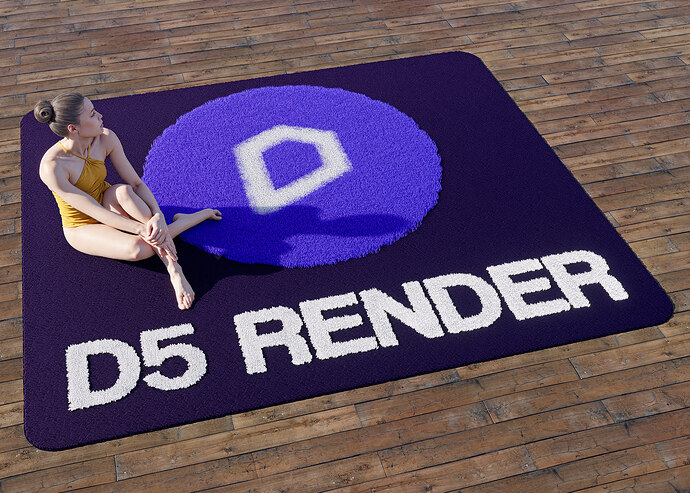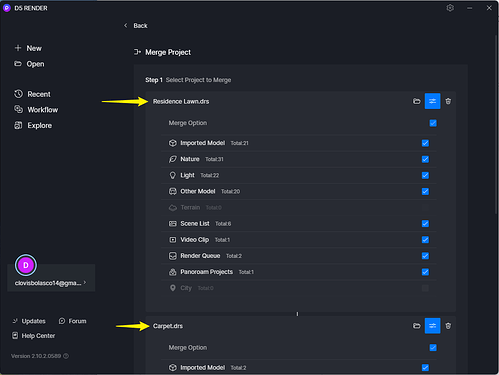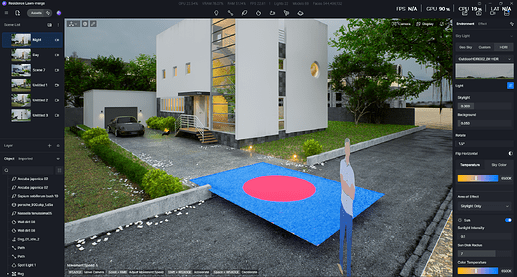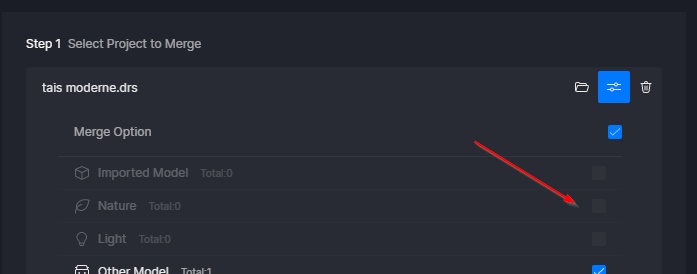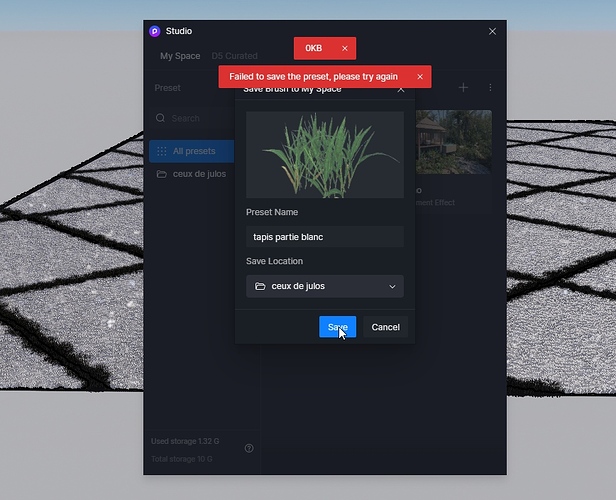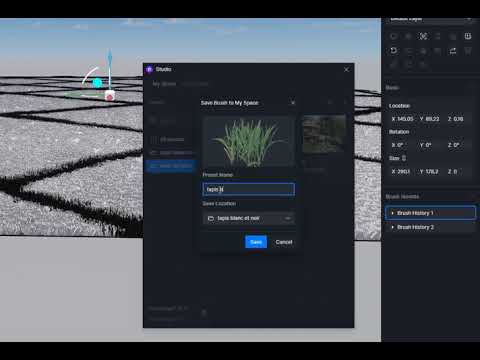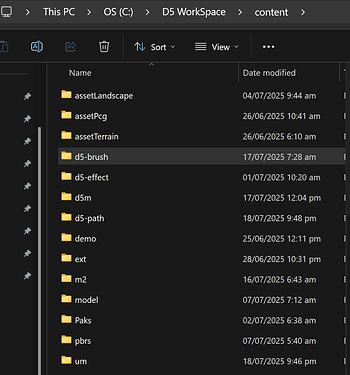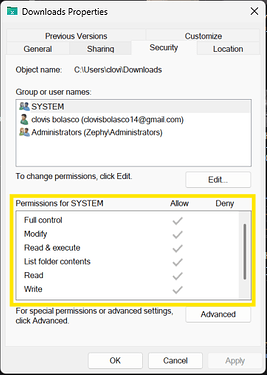Hello,
I’m making a carpet with grass brushes and it’s going well, except that when I save in D5 format and import this save into a new project I lose all the grass generated with the brushes. Please explain how to do this.
It seems that if I add my rug to my local library it is the same
I tried with the merge tool, I see the name of the sketchup rug file, but it’s empty, I just have the gismo
Unfortunately, when models with Vegetation assets are not retained when put into the Local Library. But there is a workaround:
- Put the Model in the Local Library
- Also, put the scatter into D5 Studio
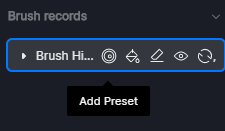
- Open another file > Insert the Model > Insert the Scatter Preset from the D5 Studio
You can check this video guide: Unique Download Link | WeTransfer
I also tried the Merge Project Process, and it did retain the scattered assets that were placed in the surface of the carpet. Please ensure that you toggled “Nature”
- Merge Project Settings
- After Merging Result
Thanks a lot
I tryied to merge but the count remained frozen at 0 percent for 10 minutes, I gave up, I will try by checking “nature”
no need to check nature, this time it worked, I have my carpet with its scatter brush !
Thanks
Oh okay, how were you able to make it work? You can mark what I said as the “Solution” if that’s the case or can share yours then mark it. ![]()
Thank you too
No, I can’t do it.
1- I have a project with the geometry of the building and all my light and asset settings.
2-I have another project with the carpet and its scatter
If I choose Merge to bet one project or the other it is still lacking the geometry of the second, even if the file appears in the list of objects
what i am trying to do does not match the procedure in the video where both projects are prepared in advance in sketchup to be used with the merge option (i mean the video about merging available on youtube)
i’m now trying your procedure, saving localy the carpet)
I tried saving a preset on my end to check if this is a server issue, but I was able to do it successfully. Have you tried it on a different Save Location?
That’s weird, can you Effects normally too? Or does it have the same error prompt?
- Try to check your D5 Workspace Folder permission if you have “Full Control”
Thanks Clov, I’m away all week but I’ll take care of it on Sunday.