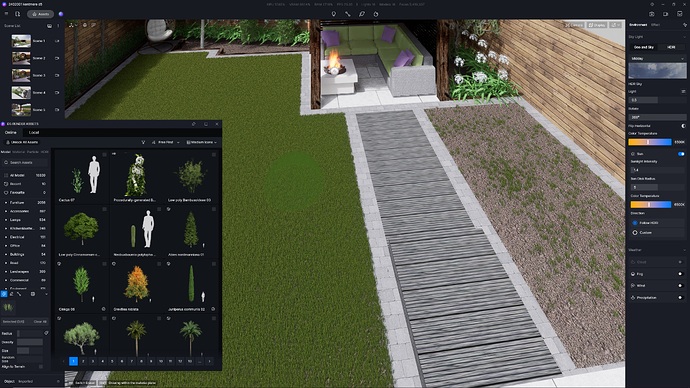I’m just using the brush tools to populate a surface with grass, the surface is divided by a path but it’s the same material on both sides of the path. However, the high density grass is only appearing one one side, the other side is minimal density with the same brush. Any suggestions?
Hi, sorry why do you do it with the brush? Just increase the size to the maximum then click at the bottom Aligning to Terrain, then click on the maximum density, then on the terrain, in an instant you will have the grass.
Hello, @3DG,
Are these two fields the same in modelling software? Does the right field have two surfaces in the modelling software? The grass is scattered on one of the lower levels, which may cause the phenomena of such grass penetrating the ground. Please check your model.
BTW, as @riccardofortelli said, you can try the Scatter Tool in the future.
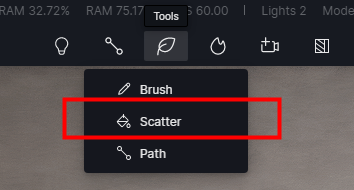
I didn’t even know about the scatter function. I accessed the grass via the Assets so I was only offered Brush, Path or Erase. I will use the leaf icon at the top of the screen in future ![]()