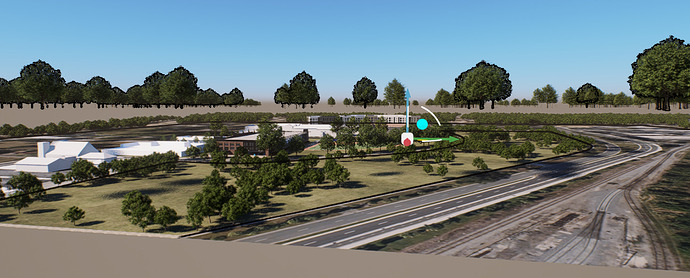Has anyone else run into this issue of floating brushed assets when “reloading” a model? Our team doesn’t use a “live sync” workflow as it causes too many issues for us, so we have adopted a workflow where we import our model (SketchUp) and reload the asset when changes occur. Sometimes we encounter the issue where “brushed” assets like trees are no longer attached to their surface. It seems like it’s a bug, but does anyone have a workaround?
Hi, it can happen when you change the coordinates of your work in SKP, it happened to me in Archicad. You have to do it this way, select a tree, see what altitude it is at, then you can do it in two ways: I move your project to D5, that is, remove the block constraint from your project, select it and bring it to the Z altitude of the tree or do the opposite, select all the trees found on the left window, then bring it to the Z level of the project. But before doing so, write down the cost of the entire project to remember.
I hope I helped you.
Good work