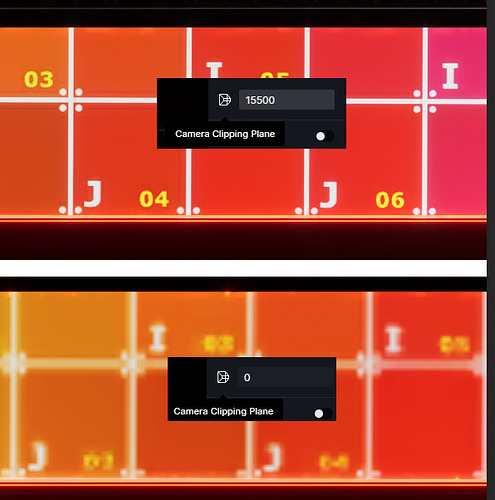Whenever I work with non perspective views, lots of artifacts seem to appear. But in this case you can see it’s, absolutely blurry. Any ideas?
I apologize for the inconvenience. May I know which D5 Render Version you are currently using? The recent 2.10 hotfix version has addressed several blurry textures. if you haven’t updated to the 2.10.1 version, I suggest doing so and let me know if it solves the issue.
If it still occurs,
- Does this happen in every D5 File?
- Have you tried changing the material template of these materials to see if there are any differences?
- Perhaps you can share with us how to replicate this issue?
Hi, Clovis:
Yes, D5 is updated to last version 2.10
That happens in every project in D5, whenever I try to render a top view, using clipping plane or not, the diffuse channel seems to blur or render artifacts like cracking lines. If I rotate a bit the plane or change to perspective mode those artifacts dissapear.
I can share the project with you if you see it necessary
Thanks in advance
I found a weird-weird-weird solution:
Using a camera clipping mask will return a correct resolution bitmap texture, a very high number must be used. In this case this can help me, but I don’t know how this will work in other projects.
I appreciate your updates regarding this issue. I think it might be best for you to send your files so we can test it on our end.
- You may send it to support@d5techs.com and have it titled 'Clov-Forum Blurry textures in FRONT, LEFT, RIGHT or LEFT views ’
- It would also be best for you to save or set up the scenes where the issue was evident.
Let me know if you have sent it. Thank you.
Hi, Clovis:
Files sent.
Regards!
I have successfully replicated the issue and have reported this to our team. We will be fixing this as soon as possible, and for now, the workaround you discovered is the current solution. Thank you so much for pointing this out.
Good luck with that