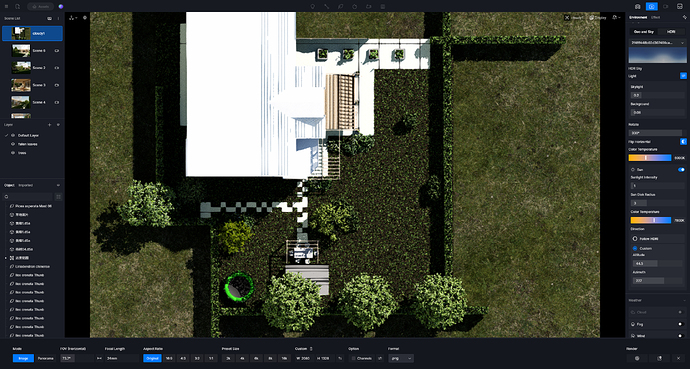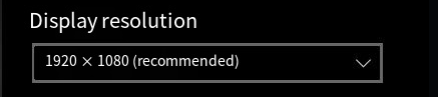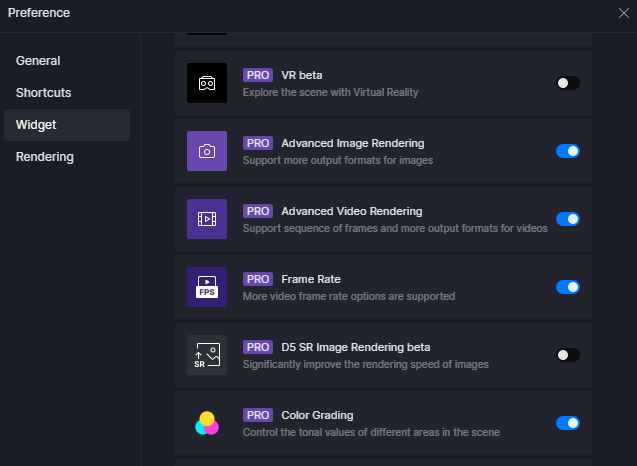Hello from France the team,
I got a problem with my work space. All is in poor quality, i see pixel crash, black point…
I already put the : display → Real time quality “precise”
Preference widget are all active.
My pilot Nvidia is the last.
Any idea ?
Thanks for all
Ryann-Z
February 13, 2024, 9:00am
2
1 Like
Hello, are you currently using a high resolution display? If you have a high resolution display, please open the preference and turn on Adaptive Screen in the preference settings.
1 Like
I found this modification in D5 or in the parameters of my own PC?
My recommanded display resolution is 2560 x 1440. This problem exist since the 2.6 version, 2.5 has no problem…
hi Anthony1,
disable the D5 SR Image Rendering beta widget in the preferences. That could help.
regards