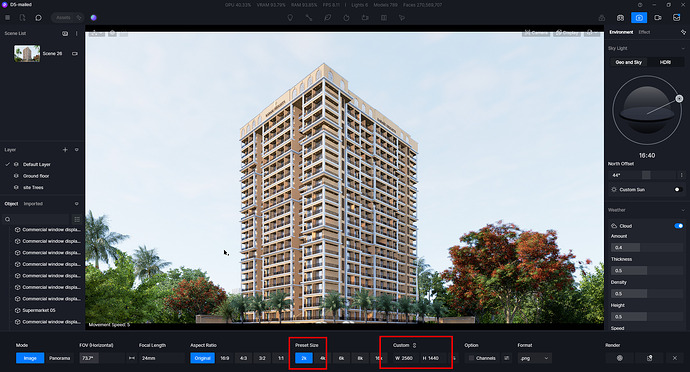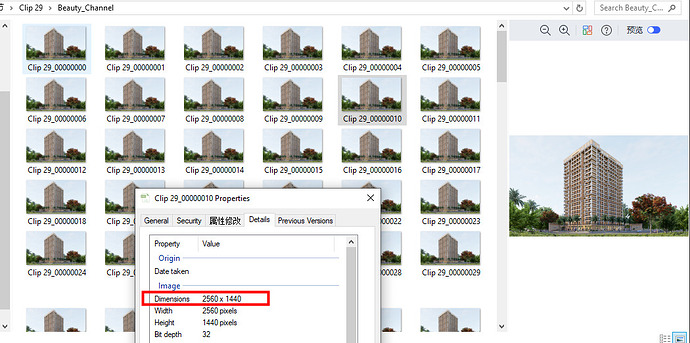Hi. Please review the sequence above in 2k resolution. The render seems too blurry at this resolution, causing a loss of detail in the building. If you download and toggle the images, you’ll see that railings disappear in some frames, creating a flickering effect even though the camera remains static. This problem occurs in all rendered sequences in all the projects despite using the latest 2.7 version. I’ve noticed that the render loses detail when the camera is slightly further away. Also, note that I’ve disabled the LOD option in preferences.
Hello,
sorry for the issue. Please tell me your current D5 version. Is there the same problem with missing railings in the video rendering?
Can you send this scene file to support@d5techs.com for testing on my end? Please attach a link to this post in the email, so I can quickly find you. Thanks!
Yes, I am specifically referring to video rendering. I will attempt to send the file for your review so you can assess the blurriness of the image after the sequence has been rendered.
I have noticed that when the camera is far from the building, such issues are more prominent compared to close-up shots.
I have already mailed you the file through www.sendgb.com
Kindly download the file.
Please check how a single image looks when you render the image sequence at 2k quality. Also, try rendering in the camera section at 8k to see rendered quality.
After rendering, the images seem to lose their sharpness and quality.
I acknowledge this concern has been raised frequently, yet I haven’t found a precise solution for it. In my view, to decrease the render time, the D5 team might consider lowering the quality of the rendered images or animations. However, it’s essential to maintain high-quality renderings with improved global illumination.
Hi, have you downloaded the files? Are there any updates?
Hello,
I checked it on my end. The detail in the railings does seem to be missing but better than yours. There is still a limitation in the D5’s processing of images for objects that are too thin and far away. In this scene, the railings are very thin. So the resolution at output can be increased appropriately.
However, I noticed that when outputting the video, the railing keeps flickering in the video. Flickering could be the cause of missing details in sequence frames. Can you check in the modelling software if their normals are positive or if surfaces overlap?
Btw, on my end, when outputting 2k sequence images, the single image is 2560*1440, about 7 MB each.
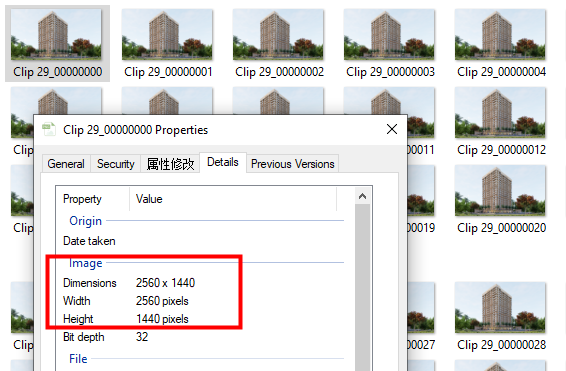
Hi. Thank you for the update. I sincerely appreciate your efforts.
Railing is not the only issue here. What I mean is the overall quality of the image appears quite blurred if you notice. It’s not just about thinner objects in the scenes losing their details but the overall quality of the image.
You mentioned, “The detail in the railings does seem to be missing but better than yours.” I would like to ask you to kindly inform me of any specific settings you have changed or that I need to adjust in my settings.
Overall, I believe that a 2k image size would be ideal for rendering animations. Could you kindly relay this matter to your technical team so that we can achieve improved image quality in our future renders?
Thanks for the reply again. Just for confirmation, when you select 2k resolution to output still images or sequence frames, what are the size and dimensions of output images? Are you uploading images in a different resolution above? ![]()
Currently, for rendering animations, the way to achieve the best quality is to increase the resolution of the output. Did you enable DLSS (if you are using an RTX 40-series graphics card)?

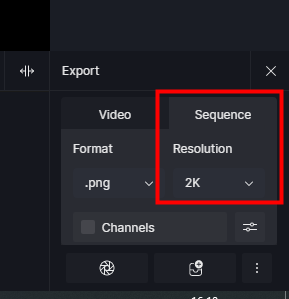
Hi. When rendering 2k images, the default value is 2560*1440. This is the image dimension I am getting for rendering sequences. I am using 2.7 and a 4080 RTX card. Could you please inform me on where I can find the DLSS option, as I am unable to locate it. I believe it was available in the previous version.
I can see super resolution image and frame rate option. And please note i have disabled super resolution in my setting. I certainly don’t have idea about frame rate.
Hi,
-
when I output 2k sequences, I got all images in 2560 * 1440 as well. Is yours 1280 * 720?

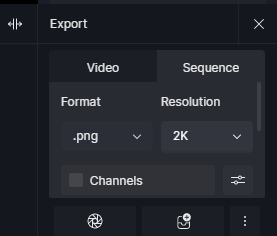
-
DLSS (Frame Generation) requires a GeForce RTX 40 series graphics card with the " Hardware-accelerated GPU scheduling" enabled in “System > Display > Graphics Settings”. (this modification requires restarting PC to apply the change)
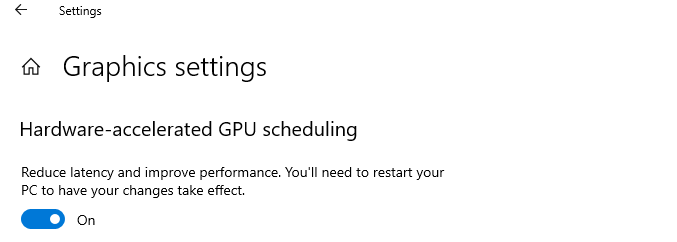
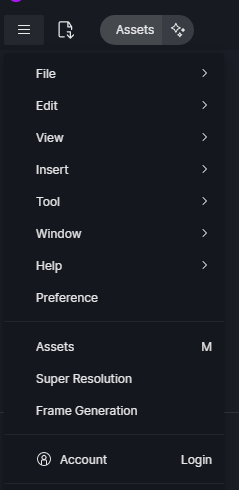
-
I have disabled super resolution in my setting as well.
But overall, I would say the D5 render team will need to improve the quality of the render. Please enhance the render quality. This is not up to market standards.