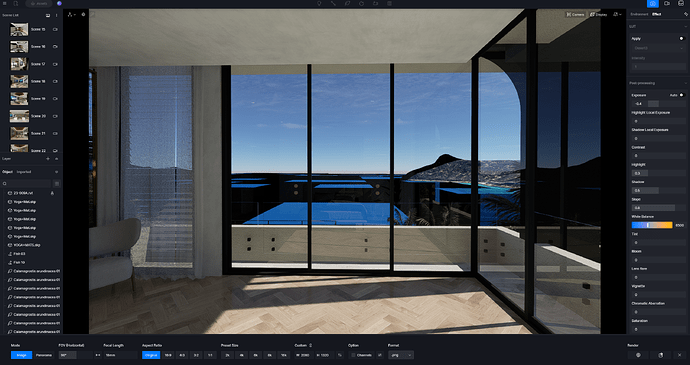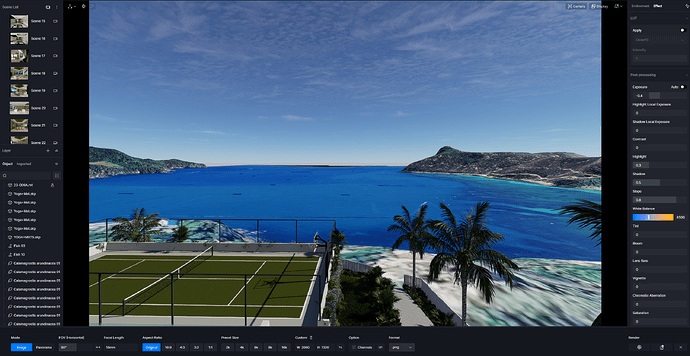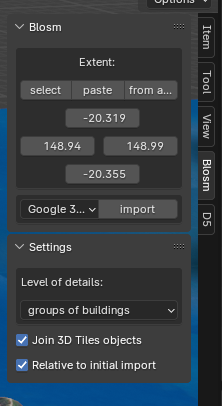Hi All,
I have been playing around with the blender & google maps 3D tiles workflow and have found a strange ‘glitch’ with the glass texture in D5 and how it interacts with only some of the exported blender materials.
As you can see only some of the materials are having this issue yet when i view the same area from outside everything is fine, which leads me to believe there is something weird with the glass in D5. Yes i have tried multiple glass textures and they all yield the same results.
If anyone has an idea on what might be happening that would be great!
Hello! Could your please send both your blender file and D5 scene file to us? You can share a link here or send your files to our email. (support@d5techs.com, please describe the problem and attach your link of this post to your mail)
Hello LunaLang,
Thanks for your reply, please see below link to both the D5 file and Blender file as requested :
I have also included a link to the blender plugin to allow for google 3D tiles to be downloaded : Blosm for Blender: Google 3D cities, OpenStreetMap, terrain
Thanks for your files. We will check them.
Hello! Sorry to bother you again. Can you tell me what format of model you exported from Google Maps?
I’m exporting using the following settings :
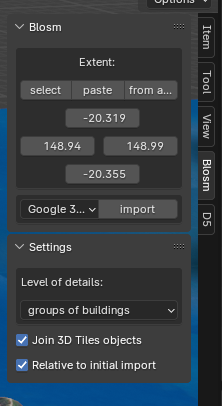
From there I simply run the D5 converted for blender and load into my scene
Thanks for feedback. We are working on it.
Hello, we checked your blender model and D5 file. The problem is supposed to have no relation to the D5 rendering, it’s a problem with the model itself. The advice we offer at the moment is that you can try to work with the google maps exported model in rhino or 3d max instead of blender.
1 Like