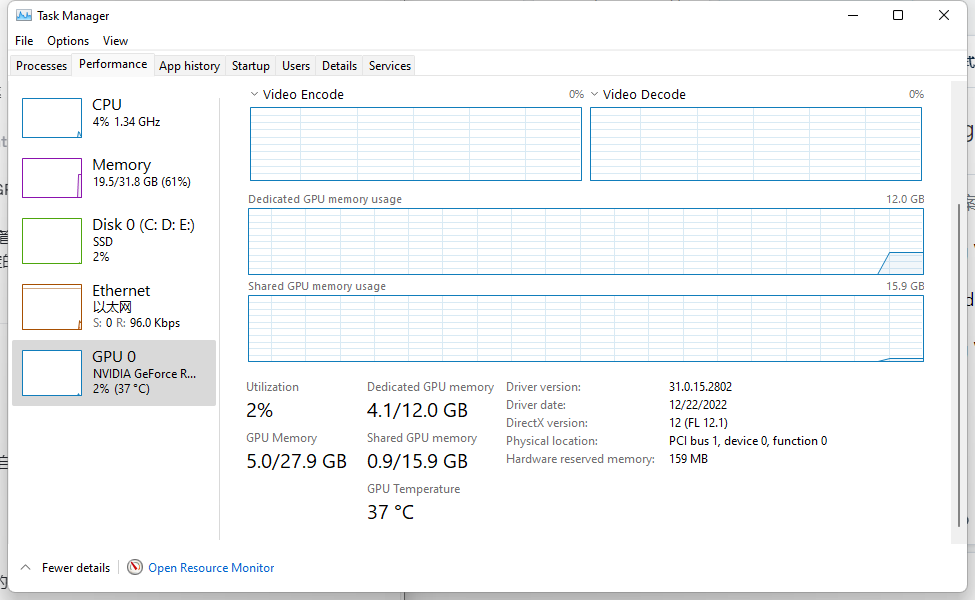Hi everyone,
Iam encountering a black screen issue while working with D5 Render. The software launches fine, but as soon as I load a project or start rendering, the screen goes completely black. I cannot interact with the interface and have to force close the application.
- Updated my GPU drivers to the latest version.
- Checked my hardware temperatures to ensure it’s not overheating.
- Reinstalled D5 Render, but the issue persists.
The issue started after I added more complex assets to my scene. Could it be related to GPU overload or compatibility?
Any suggestions or solutions would be greatly appreciated!
Hi @yetabaw353,
I apologize for the inconvenience. Could you please let me know if the black screen issue occurs while rendering animations, images, or in both cases? Does this happen in every project? The assets might have caused a spike in your VRAM usage, which could have led to the issue. Do the newly added assets include procedurally generated vines or a lot of scatter in the scene?
Additionally, could you provide information about your CPU, GPU, and GPU driver model?
Could you kindly send a screenshot of your task manager with the scene open in the background? Thank you!
Thank you for your response! The black screen issue occurs during both image and animation rendering, especially in this project with procedurally generated vines and scatter-heavy assets. I will share my system specs and task manager screenshot shortly.
Hi @yetabaw353,
When you have a moment, please share a screenshot of your task manager so we can check your memory usage. If you notice high memory consumption, I recommend deleting the F2 folder and optimizing your scene, particularly with the procedurally generated vine assets. You can find a detailed explanation on how to resolve this issue by visiting the link below.
[Hot Issue] TDR Problems and Out of Memory Crash Related Issues - Get Help - D5 RENDER FORUM