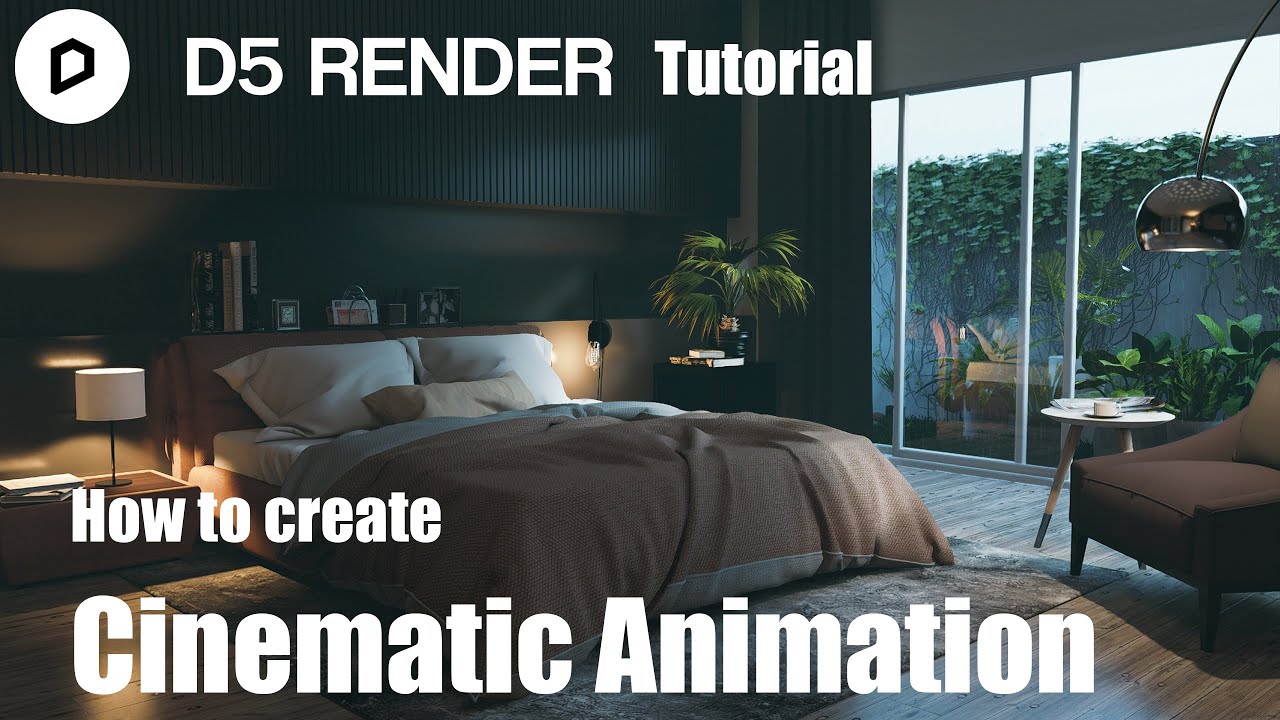Hi I have been trying to search for specifics but could not find the information. What are the best workflows/settings/practices for videos? I can’t even information related to difference between avi and mp4 formats. Does avi offer better bitrate?
What are your tricks for getting good quality videos?
DLSS off 2k vs DLSS on 4k?
Does Image Sequence help in comparison even if DLSS is on?
What is a good balance between quality and speed? I did some renders with 1080p MP4 at 60fps (DLSS on), it is nice and smooth takes little time but has some weird motion blur. I don’t if that is because of limited bitrates, high frame rates or DLSS.
Of course I could do some personal tests on my own but it would save time if someone knows it already.
Would appreciate tips. The official documentation is really lacking in terms of details.
Hi, I usually see tutorials on YouTube, for any information to improve both images and videos, you have to start from there and have a good editing program. I’ll post a video explaining how to do it, then if you’re not satisfied, wait for the response from the D5 Team.
1 Like
Your videos are really good, so from I understand you opt for 2K resolution for videos. Doesn’t that cause lack of detail? Or is it good enough for you. If you are using 2K render from D5 is your Premiere/After Effects composite 1080p?
You went for mp4 output, have you tried and compared with avi or image sequence?
Hi ar.talhamuftee, the video I posted wasn’t made by me, but a tutorial on YouTube, of which there are many that give different instructions. I thought this was suitable for you to help you understand how to get to that result in stages. It’s not so much the format or size that gives you quality, of course if the video image file has more pixels it’s better and you don’t see graininess. But it makes no difference regarding the format, whoever gives you more megabait is who less, because it is compressed more. I prefer the lightness and the quality that mp4 can give you, which is a good result, you can easily transfer it from a PC to a well-compressed mobile phone, it is easy to manage. That’s all.
Sorry for the English, I use the translator, and sometimes it makes mistakes with what I want to say.
Greetings Riccardo.
Scusami per l’inglese uso il traduttore, è certe volte sbaglia con quello che voglio dire.
Ti saluto Riccardo.
1 Like
Hi @ar.talhamuftee,
We are still following up on the stability of DLSS. Turning off DLSS will result in a longer rendering time for you, but a relative improvement in quality. File formats like MP4 are usually smaller than AVI, MP4 is a common video format that can be played on a wide range of devices while AVI can only be played on Windows systems, MP4 is usually sharper and smoother than AVI at the same video quality. I would suggest you just avoid 4K resolution and 60fps for now to prevent the ‘‘motion blur’’ issue. Our team is still optimizing. 
3 Likes