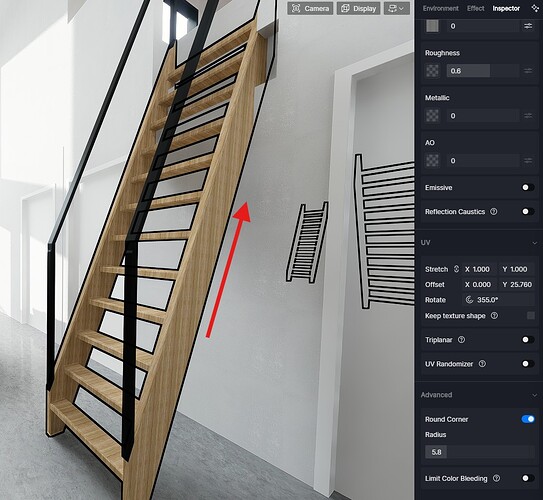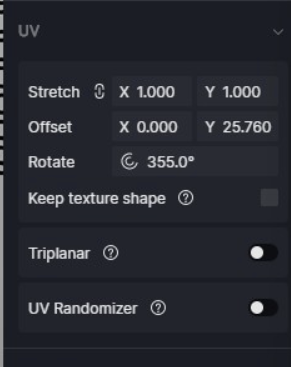How do I bank (rotate) a material?
This worked. The treads are off now, but that’s okay for me. I can’t tell what is rotating. I have rotated textures in the XY and the Z separately in other software.
Hi Tyler, to help you for the next project you will do, I give you a straight. When I use my graphics program and insert the textures of the materials, they appoint them like “oak wood”. But when it happens as in your case, I gather in this way, that is, if I have a staircase like yours I have to have two materials of the same weaving, and appoint them differently in horizontal oak wood and the high vertical oak wood, if you have an inclination like your then the 60 ° oak wood nomination. In the end when you apply it on the scale, with the right direction, synchronize it with D5 you will have the same material with different names is different directions, as in the graphics program you use.
This explanation is also understood in future projects with different mappings and also the same ones, but with direction and towards different, one must start from the graphics program you use, as explained above.
I hope I helped you, good job
Sorry for English