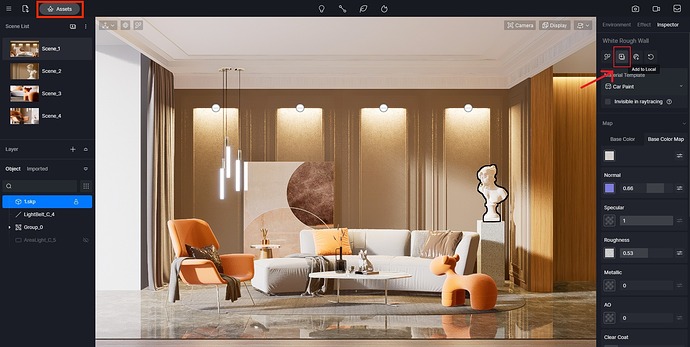(community user) I’m new to D5 render and am an amateur when it comes to visualization. I love the convenience and capabilities of the software but I have to wonder why don’t assets/materials downloaded online automatically store in the local asset tab? It seems convenient to have everything you have downloaded previously stored in one place for future projects, but you have to manually add them in. I’m aware that the downloaded assets are stored locally in your computer but it doesn’t show up in the software itself unless you search for it again.
Would it not be convenient for it to work like Revit where you have a designated “untouched” material asset library, which you can edit and the changes are stored locally on a project by project basis? Pardon if this workflow seems inefficient as I’m still new to this, would appreciate people more experienced to chime in on this.