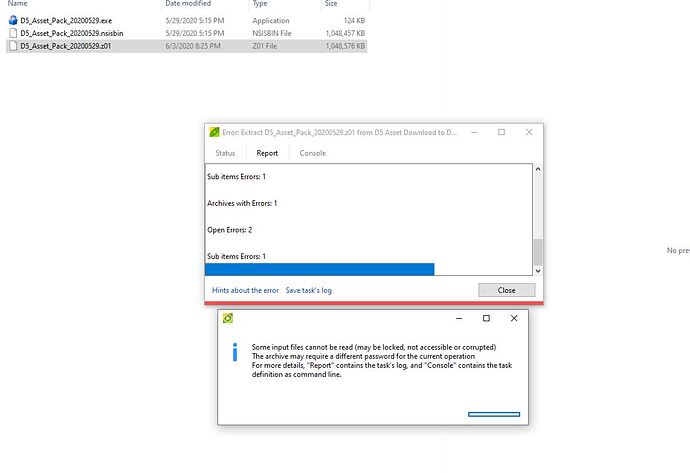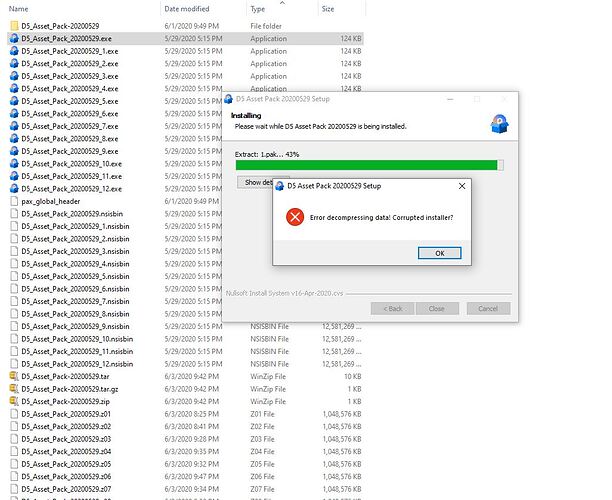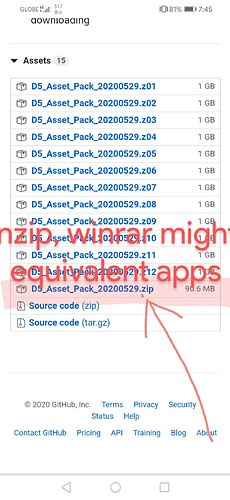Download the first asset pack and when I unzipped the file it was asking for a password.
then if I tried to unzip I got this error.
You need download all the 12 assets
Ok, Thanks Willam
This was the first one which insatlled ok then i tryed to install pack 1 and it failed.
Now D5 starts and then shuts down
Wrong procedure… Just follow my screen shot and ur ok… You dont need to install them 1by1… D5 will surely be corrupted
So i only intall the one you highlighted above?
Reinstalled D5, works now
Activated the one file only and work ok.
When i go offline no mats available.
Yeah i have read before.
Just download all those 12 1gb files and that D5_Asset_Pack_20200529 zip file in one folder and just unzip that and install… it works. but where to find the Assets newly downloaded because when i open the assets its just what i have already . would be helpful if shown what changed with that 12gb worth of Assets.
You misinterpret the whole thing. You can read more about here: How to Install D5 Asset Pack?
okay that link solved it so its the assets we have already but this time it will be in our local Drive. so even if i delete those 12 gb nothing changes am i right?? cuz after installing those D5 render kinda became slow for me.
Hi, William!
I need to unzip all of the archives or only the D5_Asset_Pack20200529.zip?
After unziped, whats the next step?
I think the D5 developers could make this process more easy for us…
After unzipping just double click on it
Ok. I did it. I unziped this file, run it as admin. I believe it’s installed. But I’m not sure about the real benefits… In fact, what does it means? What does it make? It’s look like a big question without a big answer!
Nothing…
How can I put a model into the My Assets > Model library?