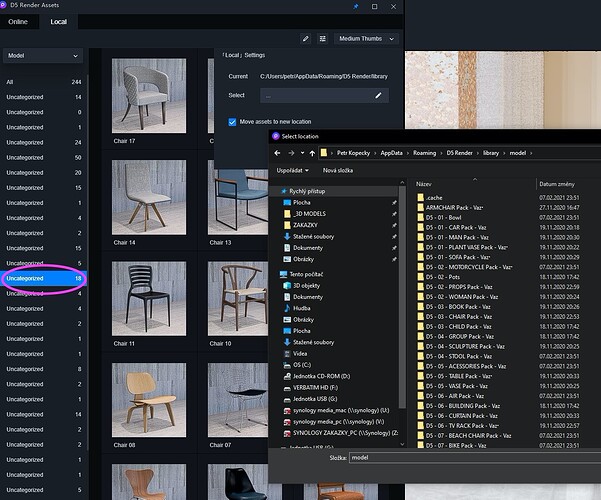Please, how can I change the assets category name in the local assets library?
I have version 1.8 Pro.
Same here.
How did you get all the assets. I only got a few from vaz?
Hi, thanks for posting here.
Currently, the community version of D5 could only access part of Assets Library, and only users with Pro license can access the full Assets Library, as well as video rendering feature.
With regard to the category naming issue, I have reported it to our team, and we will get a solution soon.
Regards,
Oliver
Hi Oliver,
Thanks for the quick reply!
But I meant that on the picture I saw all kinds of assets, that I don’t have from Vaz.
I also have the problem that an empty uncategorized section is in my library.
Also I’d like to know how to add thumbnails to user assets. When I batch convert a Max folder thru 3dsmax, I don’t know how i can get the thumbnails to show. When i copy them to the user folder, they don’t show.
I render the thumbnails in 3dsmax.
I know I can do it in d5 now, but then I have to open every asset and update the thumbnail.
I need external library
Hello, you can add custom models/materials to your local library by clicking “Add to local”. For reference, Local Assets - User Manual (d5render.com)