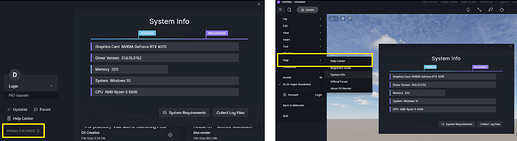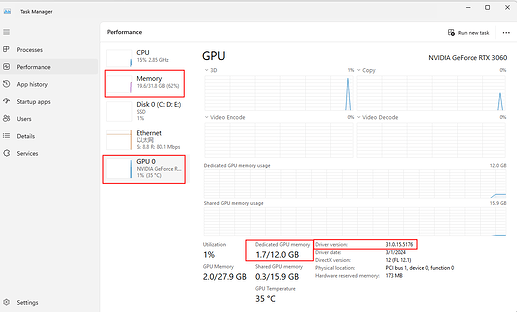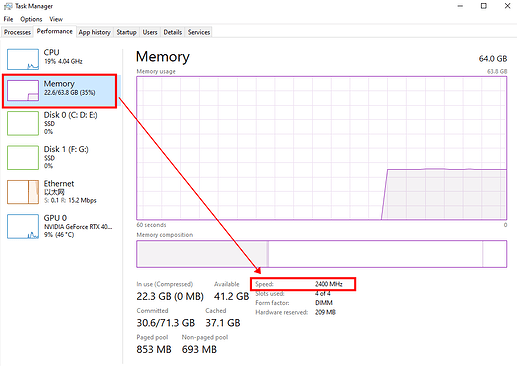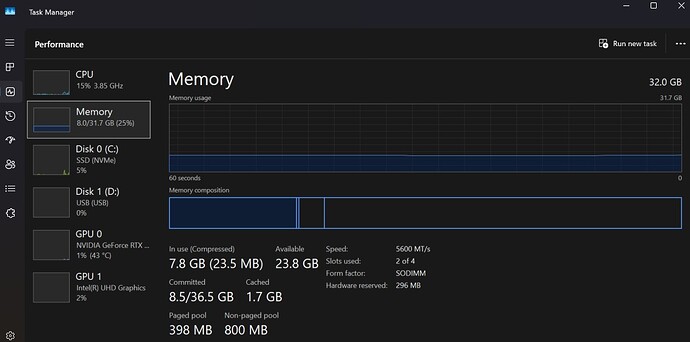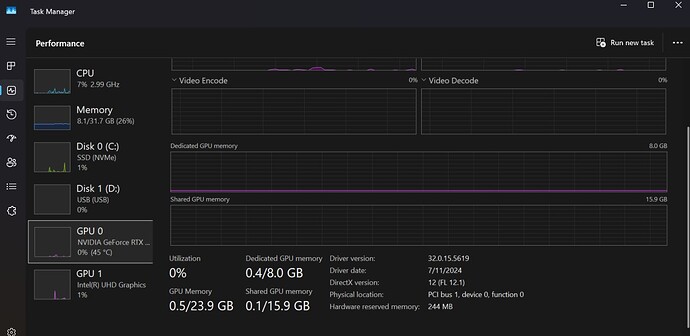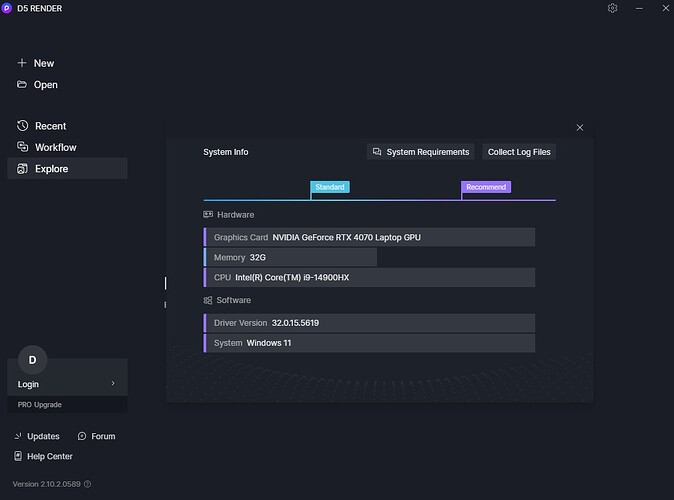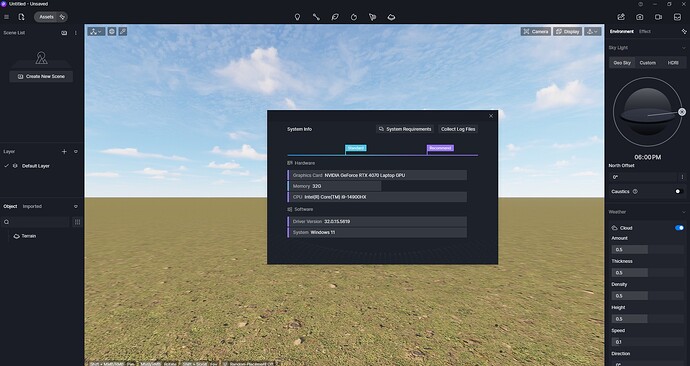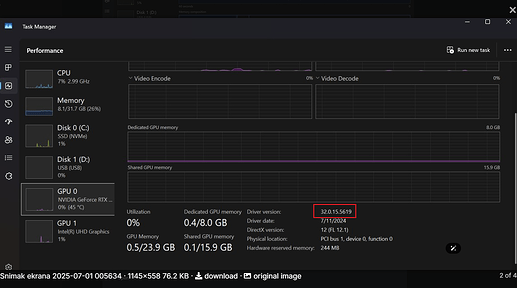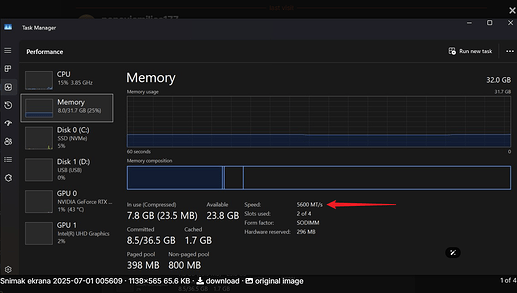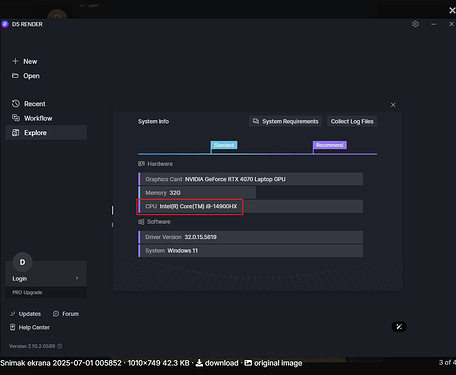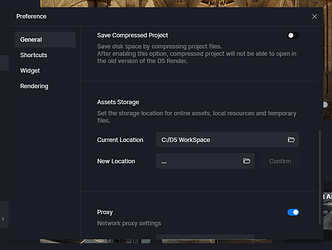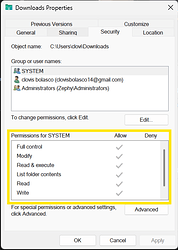Hello! I have a problem that I have not been able to fix for a week. The asset library apparently refuses to display anything and I’ve tried different networks but it doesn’t work. Can you please tell me what the problem could be?
In addition, the program has been crashing for a few days now and I don’t know why, I have tried different files and they all crash, no matter what size they are? Also, I have checked the classifications and everything satisfies the recommended classifications, but it still doesn’t work.
- Are you able to log in normally in D5?
- How about the AI Tools, are they functional too?
- Which region/country are you from?
Are you perhaps in a company setup? If so, there might be a possibility that you may need to whitelist our IPs. Please let me know, and I can provide it to you privately. Additionally, were you able to access the library before? And was there any specific action that might have triggered this? Perhaps a software update?
Regarding the crashing issue, you have mentioned that this occurs even with smaller and even empty D5 Files, right? (Please confirm again)
You may also want to send us the following information:
- System Info
- VRAM
- Memory Speed
Hello! Yes, I can normally login. As far as I have seen, AI tools work well, and I am in Slovenia. I’m not in a company, it’s just for my private projects and college.
Yes, I was able to access the library normally, but then it crashed a few days ago and hasn’t worked since, and it started crashing there for small projects and empty files too.
I have tried many things to fix it and also reinstalled it when it fixed the empty files problem only, but all other things still don’t work.
In the following I am sending the asked informations:
Thank you for sending us this information. I would just like to point out the possible reasons as to why the crash occurred before.
- Outdated Driver Version - It seems that you are still running a Driver from July 2024 please update it.
- Memory Speed to High - We recommend setting it to 4000 Mhz
- Your CPU belongs to the special CPU (although it is a laptop version) that is known to have some issues, and you may need to update your BIOS inorder to optimize it. Link - Does the CPU have a big impact on D5? | User Manual
As for your Asset Library Issue
- Have you tried using a VPN or connecting to another network and see if the Asset Library shows normally?
- Can you please check your Workspace folder, and check if the information on its current location is correct.
- You should also have “Full Control” to the folder
Thank you for your help. It’s working now!
I have updated the driver and it is working. With the asset library it saved this content in another place, which I saw when I opened it to see the schreenshot you send, so thank you very much!