When trying to start a sync between AC 27 and the latest D5, a prompt comes up “D5 Start Error - D5 Render is updating.”
I reinstalled both D5 and sync plugin, issue persists, it wasn’t the problem before.
When trying to start a sync between AC 27 and the latest D5, a prompt comes up “D5 Start Error - D5 Render is updating.”
I reinstalled both D5 and sync plugin, issue persists, it wasn’t the problem before.
I apologize for the inconvenience this issue has caused. Can you please provide us a screenshot of the error prompt or perhaps a screen-recording? Thank you so much.
hi, i have the same problem with archicad 27 and i can’t find any solution, attached is a screenshot of the error displayed, i work with archicad 27 in italian, but i don’t think that’s the problem
Hi @albychiu00
hi, i followed the procedure you suggested, i uninstalled everything and through the link i downloaded the version you suggested, it actually opened a different menu, where however it told me to update the version, i started the download of the package that opens automatically and everything went back to how it was before.
the problem persists for all files not just this one specifically.
to the question if d5 opens by itself i don’t know how to answer because the folder containing the program is empty and it doesn’t appear to me as an application. i just make a premise that maybe can be useful i installed archicad on a disk that is not the main one, i don’t know if the application must be installed in the file folder, during installation it automatically detects the program and doesn’t let you choose the path.
how can i solve it?
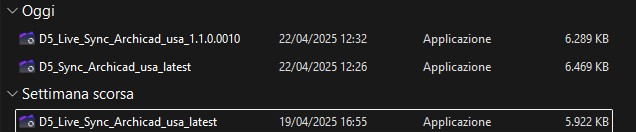
Hi @albychiu00
Thanks for your reply.
I’m not sure if I understood your answers correctly - So after you have updated your plug-in, it opens and is functioning normally again?
You should be able to open D5 Render independently without any issues. Unless there is some issues with the installation of D5 Render which is prohibiting you from accessing it.
Can you please provide us with a screen recording of the process so we can check?
Hi, sorry it’s my first time posting, but above are the screenshots of my error. Got the same issue, I was working perfectly fine this morning with ArchiCAD 27 with LiveSync, turn off my PC and start again this afternoon, first I modify my model a little and when I try to start the LiveSync all seems to be normal but the loading screen dissapear in about 40% and reload and then again dissapear and jump with the error window.
Hi @mc.arkitech
I apologize for the inconvenience. May I know which version of the ArchiCAD Plug-in was used? And were there any ongoing updates from D5 or the launcher?
The version is 1.1.0.0010. I find out how to solve the problem, at least it worked for me. The day I was working on my file and then save it, I change the name a little, that way it doesn’t match the exact name of the folder when D5 saves the first time after applying textures, etc; I was thinking it doesn’t matters, well at least as I remember it in the 2.10 and before that versions. Recently it updates to the 2.11 version and then work on the file with the problem, at the begging all was normal, then the problem that I told you before. Thinking how can I repair the issue, I remembered the name changes, rewrite those to match as they were in the first time, the folder where D5 saves, the *.pln of ArchiCAD, even the *.bpn; and just in case I clean all the data in the %temp% folder of windows, and the registry with CCleaner. Reboot my PC, first open my *.pln file, go to open D5 from the plug in, select from an existing file, start to load it and finally load it completly. Maybe it sound dumb and obvious to not to do that type of changes, but I hope it can serve to solve this problem if anyone face a similar situation. Regards.
Hi @mc.arkitech
To ensure I fully understand your situation and the solution, please confirm if the following is correct:
This is an unusual problem, as renaming a file should not typically cause such an error. Your confirmation is crucial for us to investigate this issue further.