I rendered it at 2K, but the arrows are particularly dirty.
It’s the same when I render it at 4K.
Is there a setting to clean it?
Best regards.
I rendered it at 2K, but the arrows are particularly dirty.
It’s the same when I render it at 4K.
Is there a setting to clean it?
Best regards.
Hi @mihi0315
I apologize for the inconvenience.
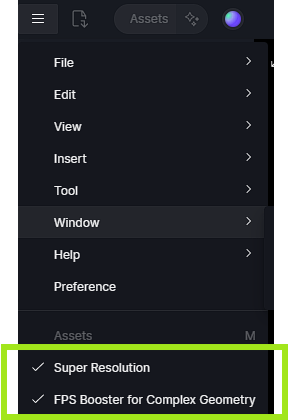
Let me know if any of these helped. Thank you.
Alright, I would like to test them on my end. Can you send the file right now?
Please send it to support@d5techs.com and have it titled ‘Clov-Forum Antialiasin is awful’. Please zip the file first.
Also, you might want to update your drivers if they are not updated. I recommend 572.47, as long as you avoid 576.02 Driver Version.
I have emailed you the download link for the file.
Best regards.
I have emailed you the Google Drive link for the file.
Best regards.
Hi @mihi0315
We have tested your file, and it yields the same results. The issue lies in the overall anti-aliasing of D5 Render.
Thank you for your understanding.
Thank you for checking.
I look forward to seeing more in the future.