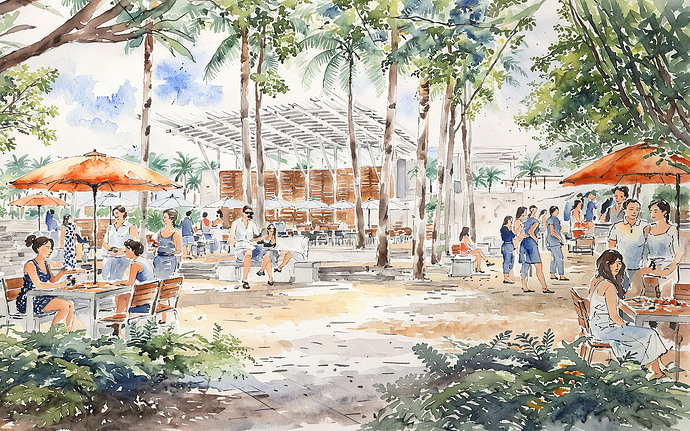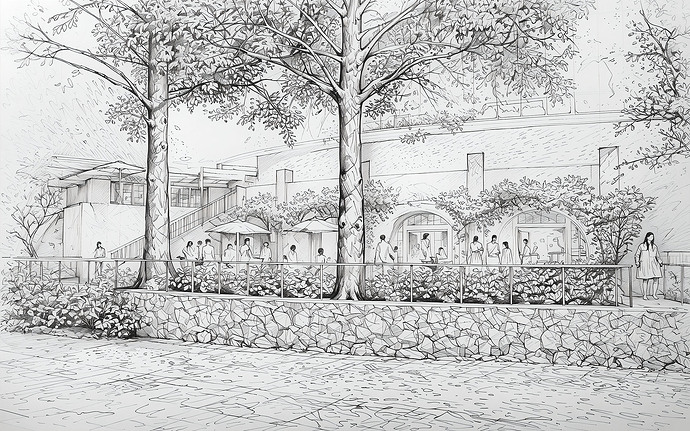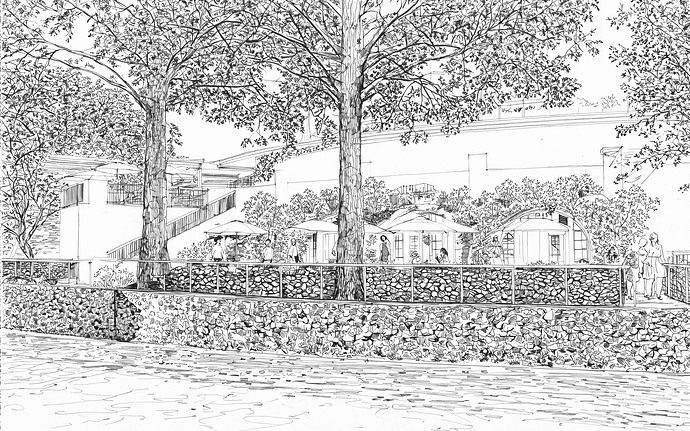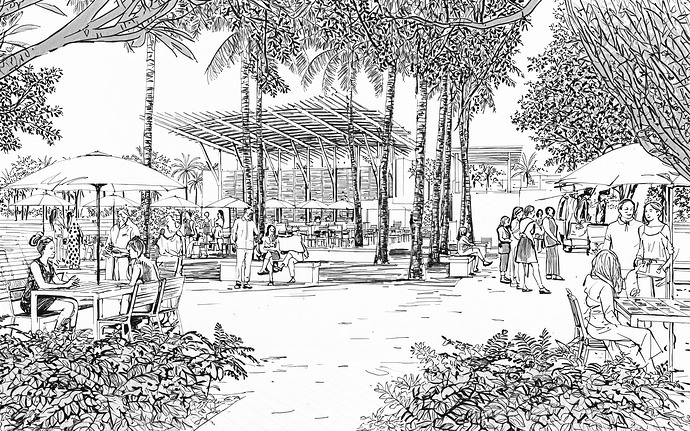Unfortunately, the AI style transfer is not generating the same stylized images that it used to. This was starting to happen with 2.9 and is still happening with 2.10.
I’ve specifically noticed this with the Watercolor style, which used to create such beautiful watercolor images, with great landscape, bright colors, and almost no linework. Now, the watercolor style is much worse with darker colors, landscape that is sad looking and a lot of linework. Sometimes the images are good, but they are clearly a different style of watercolor than what was achievable before. The old watercolor style is much better! Please switch back, and if you are going to update one of these styles in the future, please either create a new style or have settings available that let us get similar/the same results as before. This is especially difficult when the style changes mid project!
These are the types of beautiful watercolor images that would be produced before. Colorful, expressive, consistent, fairly accurate to the original render:
Now I get these sorts of images - these aren’t necessarily bad, but they are much darker/gloomier and not as beautiful as the old watercolor images. They are also inconsistent stylistically. They vary from one to the next:
The same could be said for the Pen Sketch.
Original, predictable, delicate Pen Sketch style:
New, different, heavily shaded, inconsistent images with Pen Sketch style:
Also, I’ve noticed that the AI style transfer images do not align with the original rendered image like they used to. It seems like the stylized image is stretched horizontally - the misalignment seems to get worse towards the edges of the image. This makes compositing images very difficult. Please fix this so it works like it used to.
Hopefully there is a way for me to get the old styling back, as I had developed a whole process for compositing the original and stylized images in Photoshop. The composited images looked amazing, but now they don’t look nearly as good and with the misalignment issue, the process hardly works anymore.
Thanks for taking the time to read this long message!