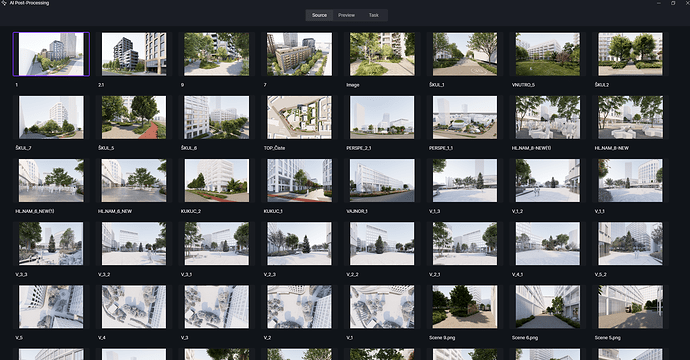Hello as a title states i wonder if there is a way to delete source files from Ai post processing. Problem is that i am working on this project a long time and there so many source files now that it takes almost 10 min to load them all, and i can not start to work on new render without them all loaded in . Second problem is that it might reach its limit because all of the new renders started to disappear from this this menu page.
If i can not delete them is there a way to migrate this project to new file with empty ai post processing