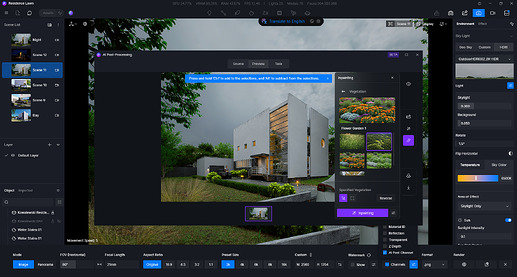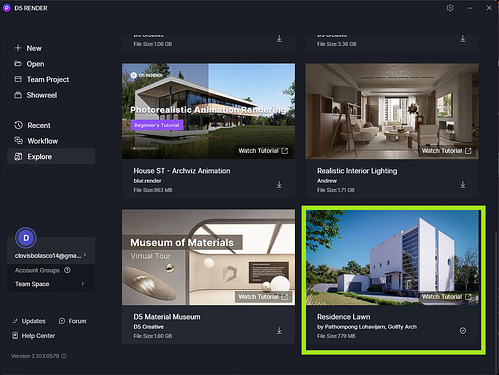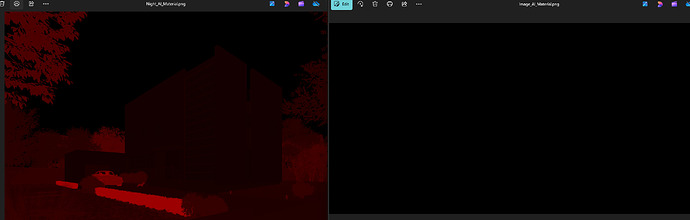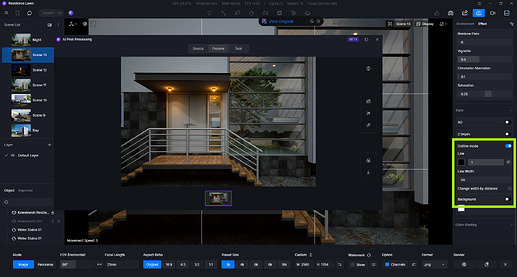AI post channel is selected, and AI normal and Material images get rendered. However, when I try to select character or any other materials, the entire image gets selected. There’s no way to select individual materials. This happens on all projects. This worked fine before 2.10 update. Is this a known bug?
Hi @bcsadmin
I apologize for the inconvenience. I tried it on my end using a D5 Render Demo Scene File - Residence Lawn, enabled AI Post Channel for selecting accuracy, and In Painting is working normally on my end. I’m also using 2.10.1 Version.
- Can you send us a screenshot of the window? You can copy the way the screenshot was taken on the image I have provided.
- Can you also try to test it in the same Demo Scene File?
Please let me know of your results. thank you.
Strange. The sample D5 worked as expected. However, my own file doesn’t work. It can’t even do the sky.
I think the problem is, my own file creates a complete black AI Material.png whereas the sample file creates black / red Material.png
In my file, Material ID is greyed out as well.
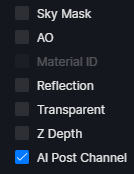
I messaged you WeTransfter link with the Rhino and D5 files.
Hi @bcsadmin
I think you have enabled ‘Outline Mode’; hence the reason why Material ID is greyed out, and for now, this is a known issue where enabling this feature will cause the whole image be selected rather than specific parts.
For now, please disable Outline Mode when using Inpainting or AI Features
I confirm it’s Outline Mode causing the bug. When turned off, the AI material section works. Hopefully this bug gets fixed soon.
For some reason, this reply was selected as “Solution.” I turned it off. It’s not a solution.
This is a bug that needs to be fixed. Perhaps this forum needs another button for “Bug Identified”
Hi @bcsadmin
To clarify, we’ve labeled this as a “Solution” to indicate the current workaround for this acknowledged bug. This is a known issue that we are working to resolve. A proper fix is being addressed.
Thanks