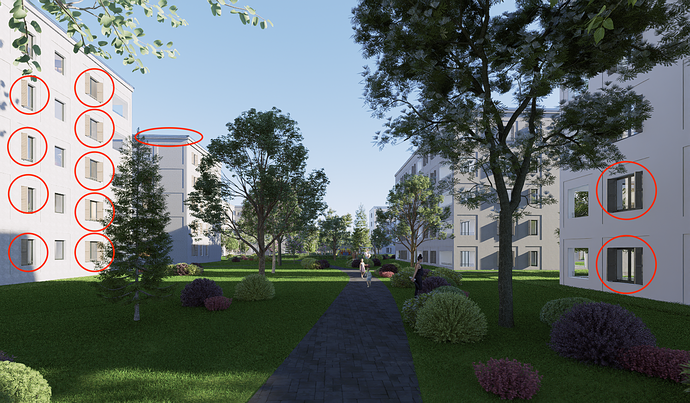I have the following problem. The AI style transfer creates very beautiful images, but it leaves things out of the original or invents details, even though I set Structure Matching Weight to 1.0.
Does anyone have any idea how I can change this?
Hi @krings
Can you share with us the before and after images? Please send us the original image (the exact image size). If the file is too large to share, you may generate a link containing these image files. Thank you.
Hello Clov,
Thank you very much for your reply. I am happy to attach two photos.
All the shutters are no longer present in the AI version.
The roof edge with a metal parapet has been replaced by an unwanted railing.
These errors are repeated in all the other photos taken from different angles.
I have the same problem.
I solve it by using image editing software.
In it, I combine the desired parts of the generated images.
But that’s probably nothing new to you.
Bye
Andreas
Hello Andreas,
Thank you for bringing this to our attention. However, it would be preferable if the issue could be resolved.
Reiner
What happened to the facade?
It’s a real shame, because the AI results are actually very good.
Thanks for sending these images. We’ll be considering this as a feedback for further improvement.
Hello,
Yes, at the moment, the AI results are only partially suitable for professional use.
The architecture is being changed in an undesirable way, which is clearly visible in your examples.
Not only parts such as the roof edge in this case, but also the facade color.
Even the playground equipment is suddenly completely different!
Basically, there is too much interference in the design.
What I like is the AI’s lighting design.
Lawn and plants are also well represented. But what if the customer
in this example wants the hedge without flowers?
Basically, there is a lack of options for intervention.
To stick with the example of the hedge, you should be able to tell the AI: “This hedge without flowers.”
It has already improved since the last versions, but there is still a long way to go.
Bye
Andreas
Hi @a.drexler
Thanks for your feedback regarding this matter. We’re currently collecting the original image and the upscaled image when the AI Tool is being used, so we can use it to further improve D5’s AI capabilities. If you’re willing to send it, then that would be great!
I’ve already suggested something similar. There should be an option that only enhances shadows, highlights, etc., without changing the texture and structure. You can vote here:
Hello,
Here is a before and after picture.
I have marked the changes in the AI image.
The AI should not interfere with the architecture.
What the AI does quite well is the vegetation and lighting design.
However, I don’t understand why the flowers in the foreground are removed by the AI.
The people are changed, which should not be the case either.
The changes to the cars also go too far.
In the age of nano banana and other AI tools, the AI in D5 should be advancing.
Bye
Andreas
I use D5 for garden designs and the AI is unuseable as it changes the planting completely rather than enhancing it.
You are right, of course, for your area of application.
Let’s see if there are any improvements for your and my area of application in the next D5 version.
That would be desirable.
Someone on FB said that :
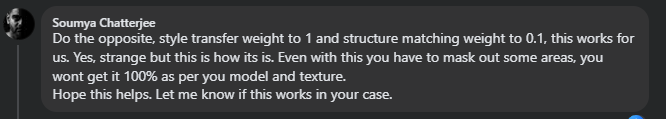
I think there should be an option to style transfer on anything because what it usually does best are the characters and vegetation, nature elements. There should be an option where it touches %0 of the architecture OR the model and just focus on like D5 assets, nature elements etc.