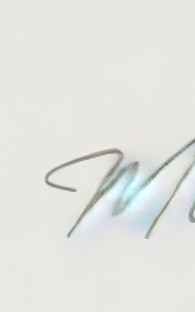
I’m inquiring because of an AI error after D5 rendering.
When using AI after rendering, it appears as if it is bruised in blue. Please check.
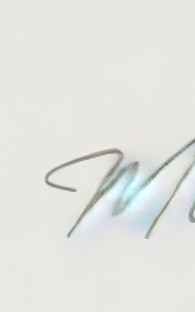
I’m inquiring because of an AI error after D5 rendering.
When using AI after rendering, it appears as if it is bruised in blue. Please check.
Hi @leaf_design
I apologize for the inconvenience.
After a recent update, some of the works will see this phenomenon.
I’ll attach it.
After rendering, there is no problem, but after AI Post-Processing, it is marked as bruised as in the previous attached photo.
Hi @leaf_design
Thanks for the confirmation. I tried to replicate it using the Demo Scene File - Residence Lawn and it does not seem to observe the same results as yours.
Can you send us your D5 Render File which has this specific issue? You may send it to support@d5techs.com and have it titled ‘Clov-Forum AI Error after D5 Render’
Please notify me if you have already sent it. Thank you.
I sent it to you by e-mail
Hi @leaf_design
Thank you for sending the file. The issue is also evident on our end, and we will begin testing it.
Hi @leaf_design
We’ve identified the root cause of the issue, which is proving to be quite complex. We are planning to address it in the next version. Thank you for your patience and understanding.