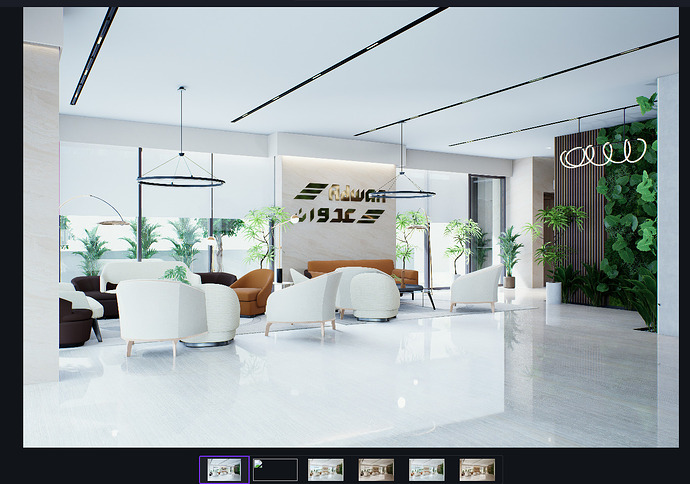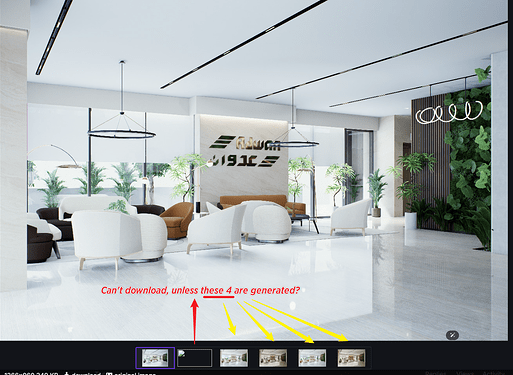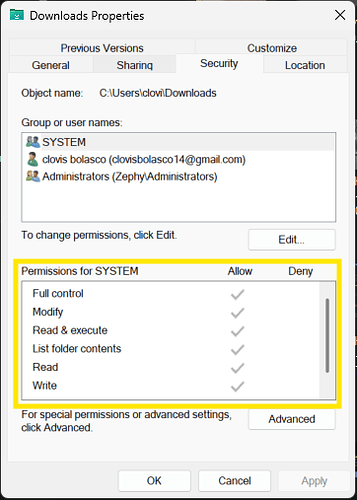Hello all,
i am having a huge problem with my AI enhancer, it’s working fine, but the final render doesn’t show, or I can’t download it unless i render another AI image.
i tried to uninstall and install the software again, and nothing happened.
kindly find the image for reference.
Hi @ayman1
I apologize for the inconvenience. So basically, you cannot download the first image (which does not have a thumbnail) unless you have generated or downloaded the other 4 images?
- Are these images stored in the same folder? Please try saving the first image in a different file location (Desktop).
Well, it should not be 4 renders; only one more render is enough to show the black-screened AI-enhanced image. I tried to save it in a different location; the issue still remained.
Hi @ayman1
Alright, got it. Can you check if you have “Full Control” of these folders where the image was placed?
Having the same issue,
you can go in the task browser, the one on the right , into D5 ai enhancer window and clic download, then it download then you can see it in the main windows
you have to do it manually,
it’s a work around,
I will also check my full access to folder,
Hi @alek.gilot
Please update us regarding if you have full access to the folder. And if placing these upscaled images in other folders such as “Downloads” would work.
Otherwise, please provide us with the following information:
- Email Address
- Region
- Specific Date and Time of the AI Tool used3