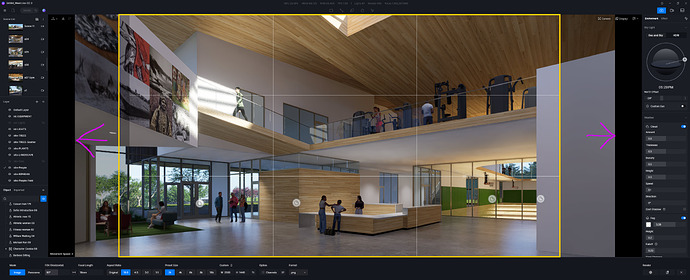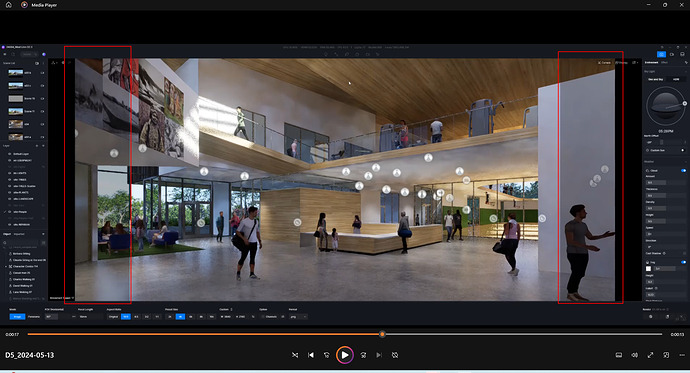When adjusting the camera by tilting, panning etc. the view seems to zoom in. In the attached image I just want to tilt the camera up a little, but when I do that the view changes and seems to expand and zoom in.
Original view
After tilting the camera up
Hello. Thank you for your report. Would you mind recording a video of your procedure and sending it to us? This could help us to check which step went wrong.
Here is a link to a video. Basically I select the scene I want to change. Select the Image render button. Then right-click and drag in the viewport to adjust the view. When I move the camera the viewport zooms in a bit.
Thanks for the video. We will check it.
Hello. I checked your video. I don’t think it’s a bug, it’s a usage issue. You can see that the sides are grey after you move the lens, when you click on update lens and render your image, the rendering should be 16:9.