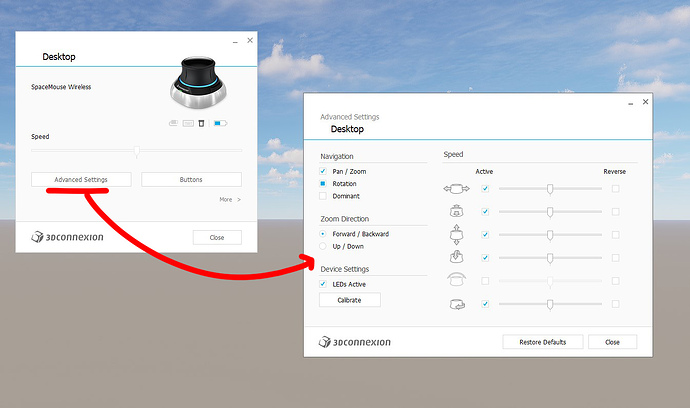I’m really pleased to see that I can now start to learn D5 properly because it supports a spacemouse device, however, it behaves in completely the opposite way to how it does in sketchup, enscape and twinmotion, ie forwards is backwards etc. I suspect that D5 simply connects to the default settings and not the customised/saved settings, but I’d like to change that if possible.
I get along well and yes, you can change the settings (reverse) from the internal settings in the spacemouse software
I’ve restarted my PC and made sure all my settings are as they should be and it works fine in sketchup, but everything works opposite in D5 - it’s very confusing as I’ve got years of muscle memory to overcome
Start D5. click the left space mouse button to enter the muose settings menu. Advance settings: set the settings similar to what you use in SKUp. I have the same settings for ArchiCAD / Cinema4D / D5.
You’re awesome, thank you ![]() . I had no idea that each 3D software required its own settings to be created, I assumed it operated the same as set up for Sketchup as that’s what Twinmotion did by default.
. I had no idea that each 3D software required its own settings to be created, I assumed it operated the same as set up for Sketchup as that’s what Twinmotion did by default.
Thanks for sharing the solution. You are so helpful!
I was able to initially use my Spacemouse in the 2.7 update but after opening the project back up the next session, I’m not unable to get the Spacemouse utility to detect the render application correctly. Instead, it shows “d5_launcher” (which I think is wrong?) and I can’t navigate. I can only zoom in/out by pushing the puck forward/backward. Tried a new install/repair of the driver but that didn’t work.
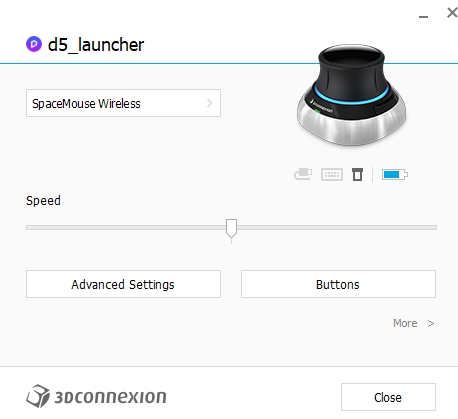
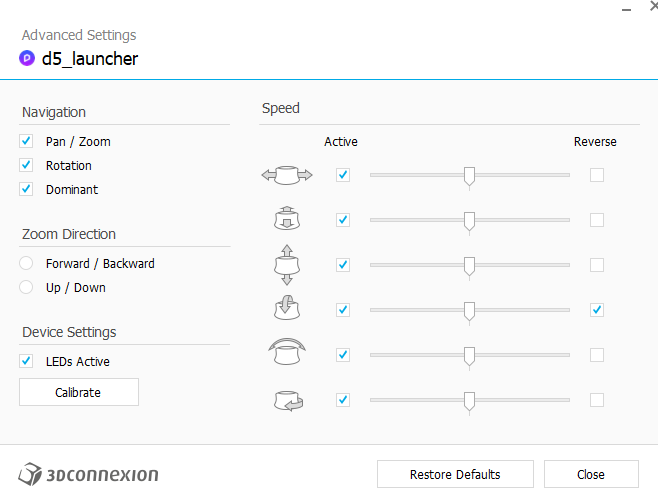
EDIT: Fixed. Appears the 2.7 version did not install as an upgrade to my existing 2.6 install and I was opening the older 2.6 engine instead.
Thanks for feedback. If any other problems happen, feel free to contact us.