Where is now the location for my own library?
Thank you
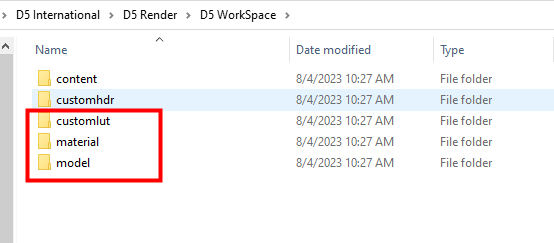
Hi mate, usually these folders, you can find them in D5 Workspace folder.
Thank you.
I have to install the workspace seperately. This is new. Where should be the location?
Set the location here. Do I understand your problem?
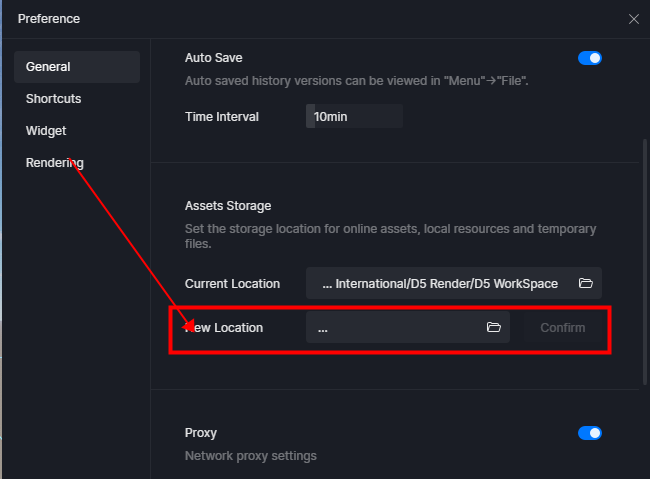
The installer of D5 does ask me, where I want to install my workspace. Does it matter where? I want a completely new installation of D5.
No matter, but the space for the workspace should be enough. So you install 2.5 directly instead of updating from 2.4?
I did an update. Half of my content was lost. Not good. Didn’t work at all. After that I started a fresh install.
Can you tell me the specific content you lose? the model or assests? if you are available now, we can schedule remote assistance.
Trees, bushes, cars and so on. I do have a copy. But I will never make an update of D5. I will make a completely new installation from now on.
Thanks for help
Is the asset from D5? we update half of them. if you lose the local assets, we will help you.
Ok, I have solved the problem.
Thank you
I have the same issue, on both home and office PC’s. All local model and material content is missing in asset browser after 2.5 update. What is the solution to recover these saved assets please?
Did you update it directly or download and install it? The path may be changed, please check here. The previous one may be named library, you can find your local content from the previous path.
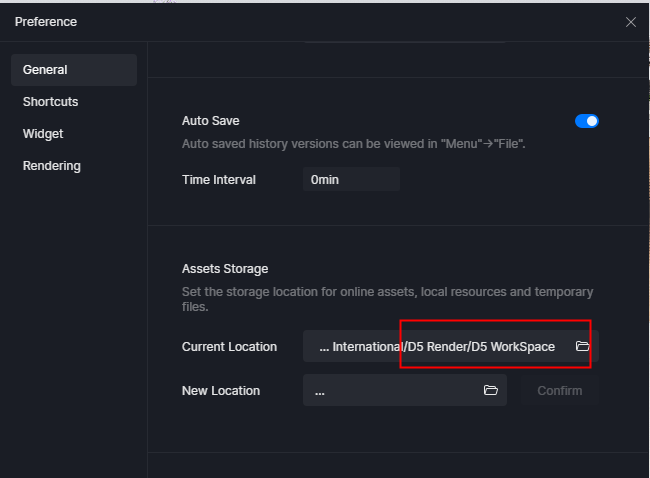
My location is
Admin/AppData/Roaming/D5.
Than it does work fine