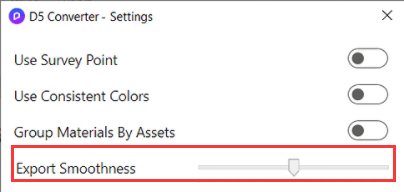I really love d5 render, of course I do all my modeling in revit, but the biggest and most important problem I have is that all the models I make with model in place in revit, if they have a circular base, after transferring as They become polygons …
Please help me to solve this terrible problem …
Hello, it is a normal behavior for renderers. If you want to sync a circular base without triangulating, please go to settings of D5 converter-Revit, then drag this to the max:
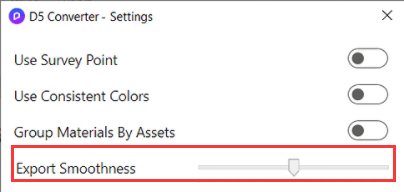
After syncing it you can change the setting back to default, because the default level is recommended.
Besides, it will be good if you can share a screenshot of the problem (the circular model and how it looks in D5), or a sample file with us. We are curious how we can optimize this.
Thanks,
Oliver
Just like Oliver said, you have to set your export smoothness to high/max
No problem  Thank you for supporting D5 Render and welcome to introduce us to your friends
Thank you for supporting D5 Render and welcome to introduce us to your friends