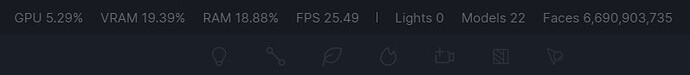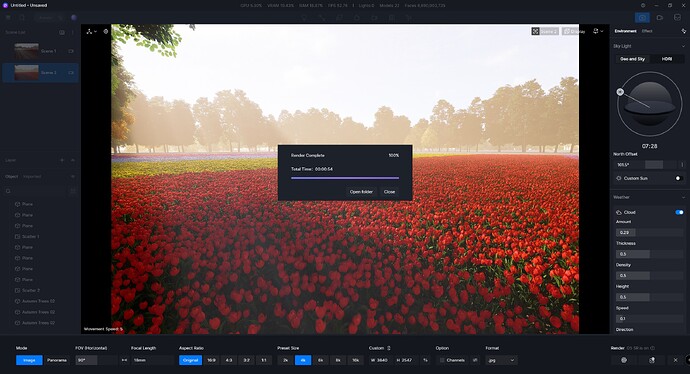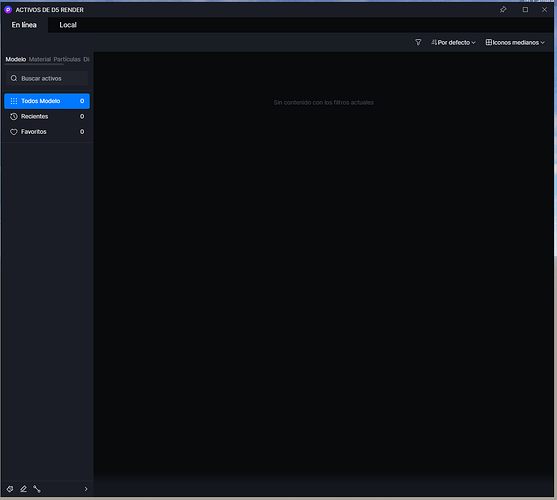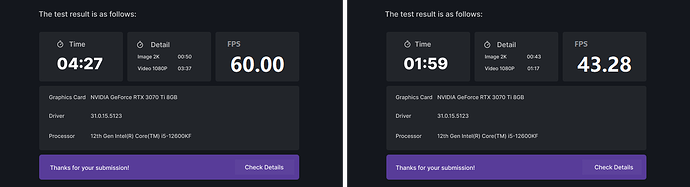Nice update
Hopefully we can have support for Revit 2025 very soon!
we still waiting for fur material
amazing ![]()
Cool update, GI looks greatly improved. Can’t wait to try the AI asset creator. Good job guys!
Fantastic work!! Looking forward to the official release.
I have been with D5 since the start. Think few software programs if any jumps so much in performance and features with every release update as D5 does.
Love the energy and ambition that that the D5 team shows.
Well done!
Please consider having a Webinar explaining/ showing all the new features. Always good to have that kind of interaction.
Just more encaging for me as a user ![]() and to see the D5 team at work.
and to see the D5 team at work.
Great update! ![]() now we need interactivity.
now we need interactivity.
The interest in using real-time software would really increase if we could generate virtual walkthrough and interact with objects at least (translator or rotator for doors and windows for example).
A quick test with the new scattering tool, the number of faces that can be managed is mind blowing!
In this test 6’690’903’735 faces!
Hello D5 Team,
I just got the message to update to the 2.7 Version this morning, I’m in the UK.
Went for the update excited thinking you have already released the new version, but is very buggy and I have lost access to my asset library, I understand this may have been an error?
Please correct me if I’m wrong! thanks and keep up the great work!
Hello,
I’ve got the message this morning (FR) and bypassed it cause I need to render something wuickly.
Now I don’t see this message again. Is there a way to force updating ? or a link to a file ?
Thanks.
This is amazing!
I have access to the scatter on the update partially, some of the scatter presets pop a message saying “Type currently unsupported”, there are some others that works and after I apply the scatter to a material/zone I dont have the blue badge that Says Nature to apply the asset model. is the same to you? or yours is working fine?
… apparently users can already update to 2.7.
Unfortunately, it is not yet offered to me (Germany).
I hope that it will be offered to me in the near future.
I think it’s good that you can now also set the language to Spanish.
Now I hope that German won’t be long in coming.
At the moment I have not encountered the problems you are mentioning, which assets are giving you the problem?
Thanks for your reply mate!
It seems after the update I have lost access to my whole assets library
I remember at some point I had a “unable to fetch library” issue, and I followed some comments within the forum to fixed and worked, I had to add back then 2 lines of text into a .Config file, I tried to find the same post now but been unable to find it now.
Problem have been solved! thank you!
… update is here!
is there any option to update immediately?
Very cool update.
Have an issue and question.
-
Issue. When press ctrl+H for hiding object new grid from scatter appears and disappears, like I click button in scatter instrument.
-
Question. How can I save or duplicate scatter. Or do preset to move to another project or on same project. I want to create new scatter but with some changes.