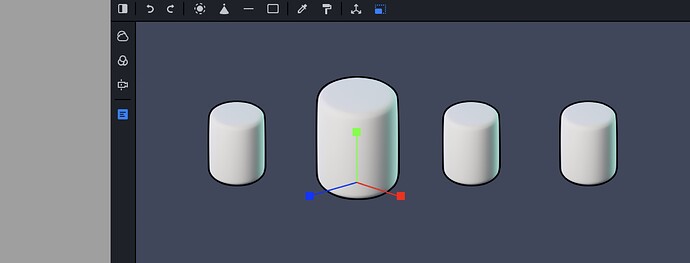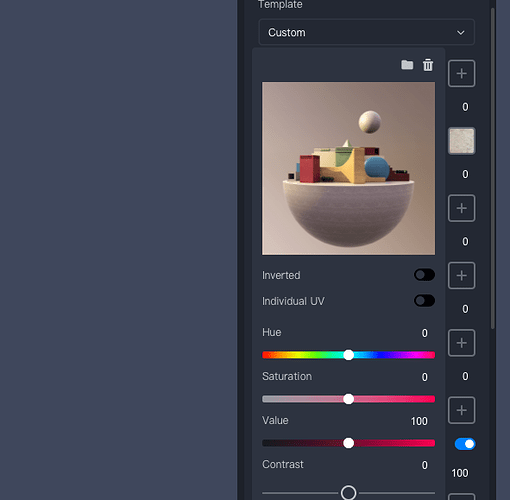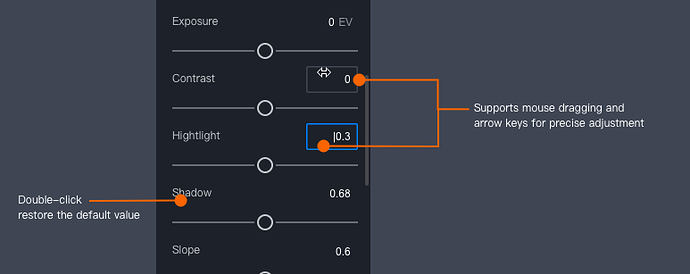Tips:
- You can select “Cancel” if you have projects in progress.
- Recommended Driver Version: 457.51
New and Improvements
-
Supports .abc animation format import
BETA -
New Scale Tool for models
-
Supports hue, saturation, brightness and contrast adjustment when editing Base Color
-
Input box supports mouse dragging and arrow keys for precise adjustment
-
Supports Brush in Recent Use of D5 Assets Library
-
Auto-generates model thumbnails for the Local Library
-
Remember whether to hide elements for each scene
Fixes
-
Large Scene files failed to be loaded after saved
-
Abnormal emissive effect
-
Render Queue saving error
Details
1. Supports .abc animation format import
- Supports Alembic(.abc) format import in the scene
Alembic is an interchangeable computer graphics file format developed by Sony Pictures Imageworks and Industrial Light & Magic. It has been widely adopted across the industry by visual effects and animation professionals.

2. Scale Tool for models
- New Scale Tool for models. Select the Scale Tool from the Toolbar to resize the model, or use the shortcut V to switch the Move Rotation Tool to the Scale Tool.
3. Base Color editing
- Adjust hue, saturation, brightness and contrast when editing Base Color
4. Input Box optimization
- Supports mouse dragging and arrow keys for precise adjustment
- Double-click the parameter name to restore the default value
5. Supports Brush in Recent Use of D5 Assets Library
- Plant Tool works in Recent Use
- The plant models become selectable when you select a tool
6. Auto-generates model thumbnails for Local Library
- Models added to Local will auto-generate a thumbnail taken at the current location. Right-click on the model in Local and choose to upload or reshoot the thumbnail
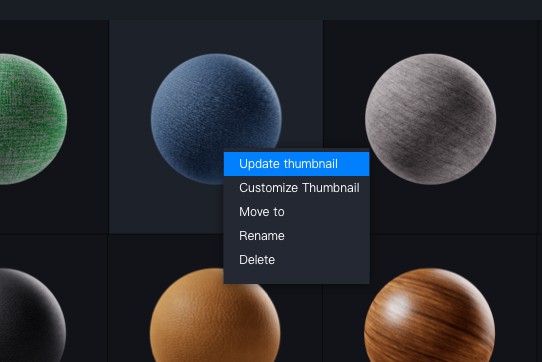
7. Remember whether to hide elements for each scene
- The hidden or displayed status of the elements in the list can be recorded in the scene lens through the update feature of the scene