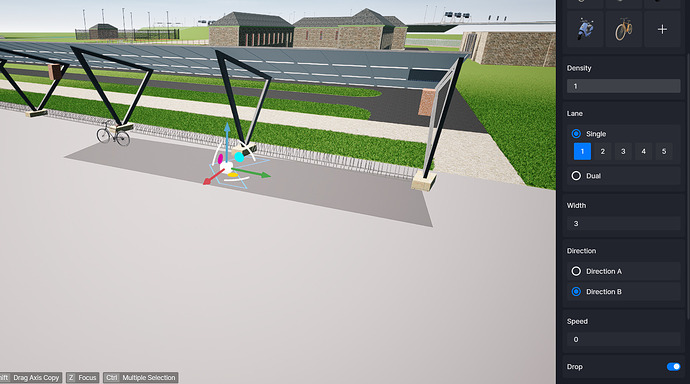When using the line tool, there are not enough options for effectively placing asset objects.
Currently, you can only set the direction to A or B, but not at angles like 90 or 45 degrees (or any other degress to your liking), which are essential for a parking lot layout or other plans. Additionally, the density is too low. It would be better if the density could be adjusted by specifying the exact number of asset items. As shown in the image, even at maximum density, only one asset appears, whereas I would like to see around 20 bicycles.
While the line tool works for movable objects, it is not practical for placing assets in a parking lot or other plans.
Another limitation is that after placing assets, you cannot edit individual objects. It would be better if assets could be detached from the line, similar to a scatter tool.
Currently, if I want to fill a parking lot with cars or different objects, I have to place them one by one because they cannot be edited after placement.