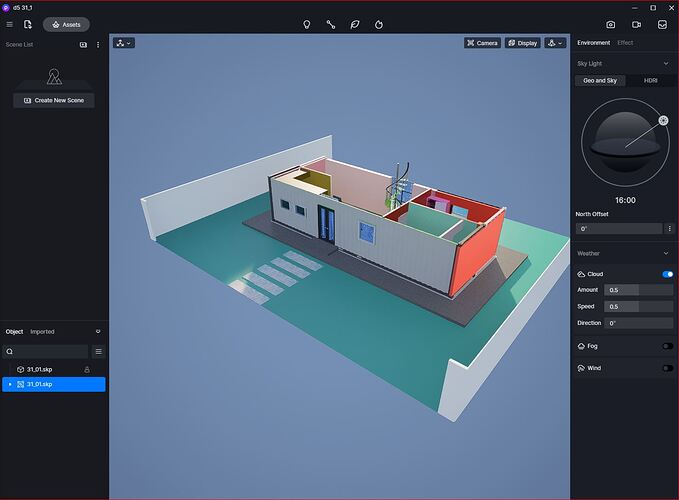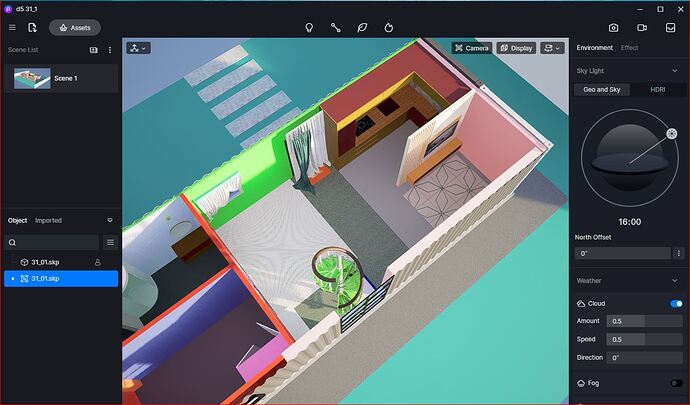Hello people,
I’ve been working on this project for the past few days. I am unable to open the project file *.drs back in D5 either through double clicking or via sketchup extension. It was working alright till yesterday. Every time the file is opened, it gets stuck at ‘loading 71%’. One thing that I remember is adding a little too heavy geometry (a curtain). I am not sure how well this act is linked to the actual problem. I have shared the link to the d5 and sketchup source files below. Looking forward to you help.
Hello Kinshuk
I tried to open your D5 file and the same thing happens to me, it stops at 71%, this confirms that something wrong was recorded in the last save of the file.
If you have a previous version of the file, compare what is missing so that it finishes loading.
What I see at a glance is that the Resource folder is missing, when I import your Skp file into D5 and save it, this resources folder is created automatically, so you should have it.
In the Skp file I see the curtains and D5 opened without any problem.
Just trying to help.
Hi Kinschuk
Tip:
I replaced your JPG floor plan in Sketchup with a color.Have opened normally with sketchup-converter as well as with D5 after I have saved.
If it doesn’t work for you, I could send you everything via WeTransfer.
dhikey3@gmail.com
@JoeLouis Thank you so much for giving it a try. I am unable to locate the resource folder. Unfortunate!
Can you/anyone tell me what all things to keep in mind to save a project file safely so that the chances of file corruptions can be minimized?
Thank you for your time and efforts! I appreciate it.
Dear @dadi,
Thank you for your reply.
Can you please check whether all the textures and d5 assets are intact in there? There were lots of d5 assets in living and kitchen area (this was the completed part of the project). I ask this because the screenshot shared by you does not seem to have those textures and assets that I added to the model.
Could you please check this for me?
Thank you so much!
Hello
If you are working with D5 version 2.1 you should have a backup file which by default is automatically saved every 30 minutes, unless you have disabled it.
There you should have another version of the file
Cheers
Thank you for taking the effort to share the image. Looks like it’s all lost. This image shows the raw import into D5. There was significant more in this file.
Thank you for mentioning this. Since I was in the middle of this project, I heeded to D5’s advice and did not update to 2.1 to ensure stability. Perhaps I should have.
Hi Kinshuk, I downloaded your file and check it, unfortunately, the 1.save archive file and its backups are all corrupt due to abnormal saving, we are not able to recover the file. 
Please upgrade to 2.1 version, which has auto-save and file recovery feature. Also, it is suggested to make backups manually for your projects, although this problem will not appear anymore in 2.1.
Regards,
Oliver
Thank you for your time and efforts, @Oliver.J. I’ve updated to 2.1. Things are stable and I’m able to recover unsaved projects now using autosave feature. Thank you.
Thank you for checking again. I added several models from d5 library. Those models and textures are lost (ref. to your previous screenshot from d5). Sketchup model has no problem. No issues, I’ve remade the whole thing.