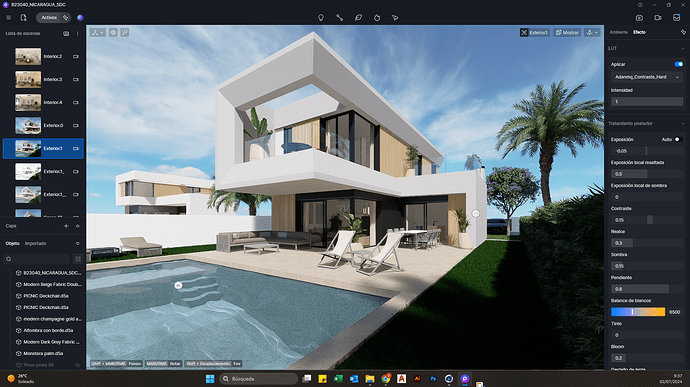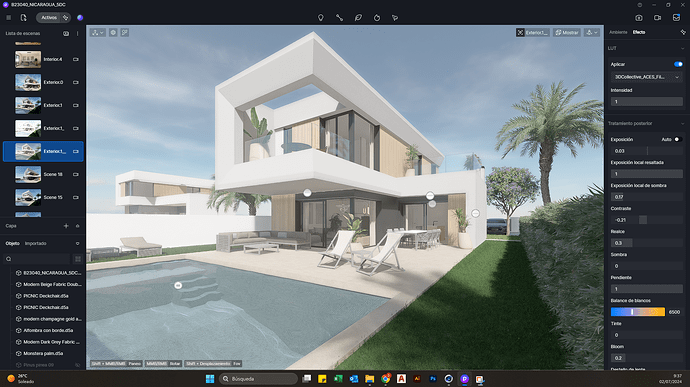Hello!
As you can see in the images the shadows of the hedges look very dark when the rest of the image is quite balanced. But when trying to lighten the shadows of the hedges the rest of the image becomes unbalanced.
I hope this will help to find a solution.
Thank you!
I think the shadows are dark because the leaves are facing back light, so they have black shadows. Sunlight does not shine on the adjacent leaf surface, so it will be dark
I often use this method: put a few rectang lights and let them illuminate dark places, but the light intensity should be low, the purpose is to make it less dark and not have the shadow principle wrong with the places. other.
Or you can slightly reduce Slope (Pendiente) to reduce blackness in some places
Hello. I would suggest you try Local Exposure to brighten up the shadowy areas and show sharper details.
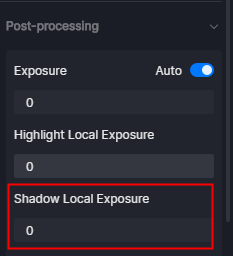
Thanks for rasing this point. I too have been facing this overly exposed issue problem a lot. So for my work flow I have realized to maintain Automatic exposure on always for all images, as during editing of exposure the shadows go haywire. They completely black sometimes and other times the image is flat. The values provided shadow local exposure only can do so much. Cranking up the brightness to get the shadows to show up details causes the image to get blown out of proportion. Which only happen with the whites. Its also a possibility of you having the sun too bright too. Which i have tried before reducing as well but it doesnt effect the images shadows blackness much. It just reduces the building highlights of the whites more. Not getting back the details of the shaded areas.
Almost always my settings are as below: (With only a 5% variation)
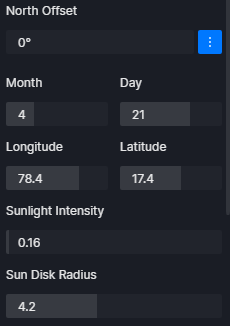
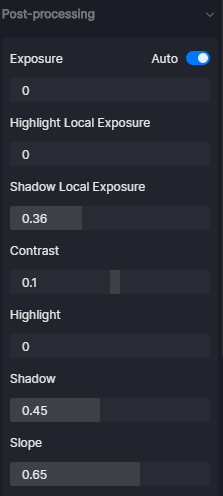
There is no middle ground to this. Maybe they can actually crank up the intensity of that shadow local exposure slider to give us more brightness but it sorta does its job and gets back the details in the shadows more. Don’t get me wrong the slider is very useful and helps get back the detail a lot even now.
Its very heavy under utilized in exterior environments thou (the shadow local exposure slider). Cranking up the local exposure makes the overall brightness of the image up and not only of the shadows in exteriors. Its quite usefull and well balanced when used in interior environments. The exteriors and landscape is where it falls short in expectations.
After this flat image rendered, its easier to edit in post an put Luts etc to get a better outcome I have felt.
Hope it helps.
Monks
Hi! Really thank you for your feedback. I think you can post your need in the ideas & requests channel. This may let more staff see your needs. ![]()
Hey Luna,
This is more of a feedback and maybe not a feature. I dont know how to make it as an Idea/Request. Maybe the OP can change the link of this thread to the Idea & Request tab?!
OK! I will do it.