It is not good. I don’t think I have to explain.
Alright, it would be good if you could share details or what other software has a good navigation in your opinion, thanks for the feedback~
Especially rotating is extremely hard. It is like driving a big truck. Try Enscape or Twinmotion. There is no limit for turning while holding the specific button required. In D5 we have to click 5-6 times in order to rotate. Other than that i like the rest.
I must apologize for my first post on this. End of a very long night. But AE19 explained it well. For setting up stills, D5 nav is perfectly sufficient, but I do a lot of real-time walkthroughs with clients, so that aspect of nav is very important to me. Aside from the “big truck” description ![]() the speed is a bit too fast, even with applying the space-bar, for my purposes.
the speed is a bit too fast, even with applying the space-bar, for my purposes.
THANKS!
Never mind, about the rotation, we will optimize it. And about the moving speed, you can adjust it here:
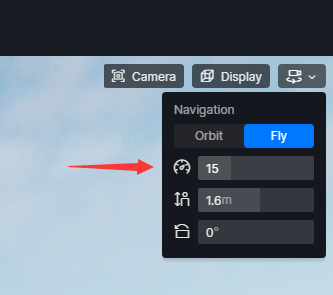
Yeah. I set that to 1. Would like even slower for interior moves :))
Hi Oliver,
A great example is Twinmotion which lets users choose their favourite way of navigation. My biggest gripe with D5 is its clumsy navigation. What I would want is LMB to orbit, MMB to pan and RMB to look around. What D5 does do well is to move to the place where the mouse is pointing (which TM does not). If this could be implemented (or user configurable), I would probably only use fly mode. Now I have to switch all the time to use pan and look around. Big nuisance.
Hope there will be some traction to change this.
Thanks,
Alain
And implementing a speed system (like TM) that has more options (from very slow to very fast)
is there any solution for adjusting the turning speed ? It really feels heavy and slow when turning.
It’s true that rotation is, actually, an issue. The thing is that when the mouse cursor go out of the viewport, the movement stops, and it’s a strange behaviour. Twinmotion does that specific action really better : when you right click, the cursor disappear and you could spin freely until you release the mouse button. Hope you’ll improve that.
Thank you again for this detail.
I also find the navigation very frustrating as a Lumion and Sketchup user. It’s very sluggish and buggy. When you click and hold the right mouse button it should lock to the D5 window but instead the mouse cursor moves past the window and the navigation stops.
I find I have to sync the sketchup project and use the navigation in Sketchup which is very smooth and the way it should be.
I have tried increasing speed to 50 but it’s still not smooth. It should be like I’m flying in an Unreal game like Lumion was able to achieve.
I personally dont think there should be a orbit and fly modes… rather like Lumion you fly around and simply press and hold the O key to orbit. But you should be able to do both movements in one mode.