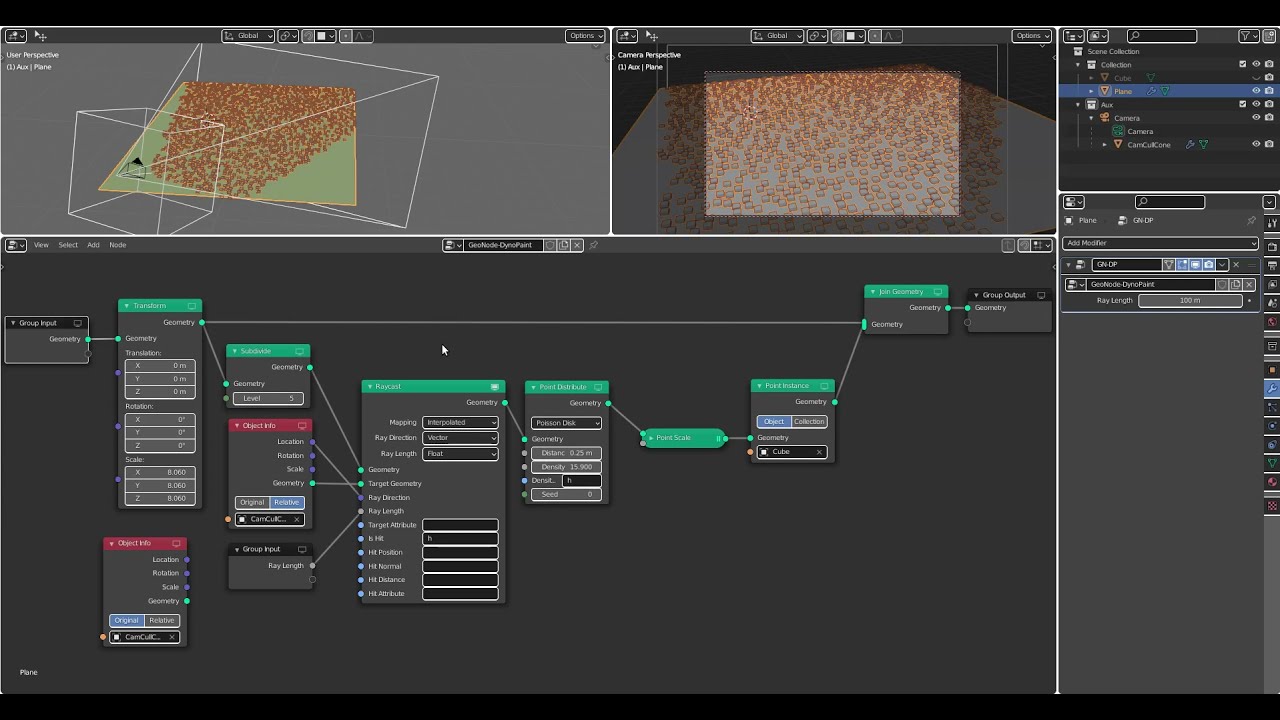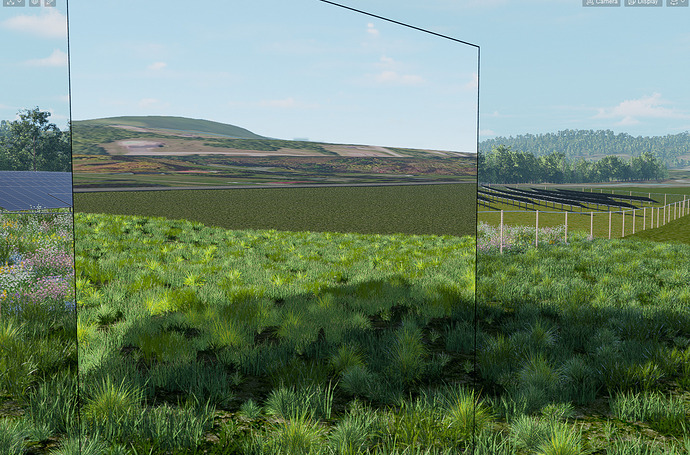Hi. Is it possible to make D5 rendering faster? In my opinion, it’s quite a slow renderer. There should be at least some options where you can choose the number of samples and quality by yourself. Please see the below screenshot of the rendering process image with quite low resolution. Path tracer with low samples amount and denoiser would be 4 times faster.
My specs: Intel i9, 32 GB RAM, RTX 2080.
There should be also viewport quality and render quality separate to choose from. Now if you have preview quality in the viewport, the render is also in preview quality.
In my opinion, particle camera culling and distance culling would solve this issue. Very far particles are almost not visible - just one or two pixels. They very often cover each other. Particles far from the camera should be visible and less dense than those close to the camera. They should also not be calculated outside of the camera view. The LOD system is not enough in these type of scenes with lots of foliage etc.
I know that D5 is based on UE4 which has quite a nice path tracer. Devs, can you implement also a path tracer? I think it would be faster in some cases.
The scatter tool requires a lot of improvements. Developers, please take the example from this Scatter addon for Blender: https://blendermarket.com/products/scatter
HERE IS THE FILE SO YOU CAN CHECK: https://drive.google.com/drive/folders/1TV5ixEh-nuFtcNKIpm_Ka0VsOq1A5p4s?usp=sharing
Please let me know what is the issue. Please also Let me know what is wrong with water / river reflection.
Hello, I hope you are more peaceful.
I agree with you, I see from the pictures and a photovoltaic field. I worked with a group for a large Italian company, ENEL TERNA, as a supplier for the design of electrical stations and high voltage lines and new systems. To speed up the renders and movies I used another Twinmotion engine. I have noticed that it is faster than the D5. One of the jobs I did before the summer.
This is the site:
this is instead the reconstruction of the structure to calculate the volume of the buildings to replace it with an electricity station.
Hi  I’m peaceful. I’m sorry if you think I was aggressive towards you in the previous post. I use Twinmotion too but for current project, I wanted to try D5 render as it has more variety of foliage. I noticed that Twinmotion is much faster than D5.
I’m peaceful. I’m sorry if you think I was aggressive towards you in the previous post. I use Twinmotion too but for current project, I wanted to try D5 render as it has more variety of foliage. I noticed that Twinmotion is much faster than D5.
1 Like
Examples of frustum culling
Example of distance culling in Unreal Engine 4
We should have this option including ability to change some parameters. This would be game changer for performance! 
I have placed a big mirror to check if grass behind the camera I visible and calculated. As you can see it is. That’s why we need distance culling and frustum culling in D5! 
I downloaded your photovoltaic files. I solved the problem for you. I did nothing but transform that of the river, that is the material you put into the sand bottom, then I placed a flat geometric shape D5, sized it for the watercourse, giving the material water and adjusted it to my needs, putting it at + 3 meters and then fir I put a HDRI of D5. I didn’t do anything else to move the obstacle.
1 Like
Wow! Thank you very much, my friend. I will try it by myself. Thanks once again! 
But I have your files ready I just have to send it to you and you will understand
1 Like
That would be great! Thanks! 
What is your Mail to send it to you
It is about to be loaded
Anyway I wanted to tell you that I have the beauty of 58 years, I also have a good experience, but always with the spirit of always learning
Thank you very much Sir. That’s very nice of you  I’m 20 years younger and big passion for 3D graphics
I’m 20 years younger and big passion for 3D graphics 
Thank you very much for your help and I’m sorry if I sound a bit harsh at the beginning.
All the best!
Hi. I reduced grass particle systems by 70% and it’s rendering 2k image in about 1 hour time. This is not real-time at all! Developers, please, please, please, optimize it like asap?
I have started a project for my client with D5 as it is meant to be real-time. Now I’m really screwed. I need to render also animation which is literally impossible.  If I only knew I would prepare the project in other software.
If I only knew I would prepare the project in other software.
I’m sorry my friend that you are in this situation.
The only advice I can give you and try to abandon D5 due to the conformation of your PC, because I have recently read that there is another colleague who has the same problem, and says that the weed causes him to slow down both the renders is the 2K movie. So the one thing to make a good impression you have to use Twinmotion 2022.2, I know you know how to use it, the principle of both particles and the river and the same as that of D5, but it is faster, perhaps because it is structured differently and then it belongs to the family Epic Games, so take heart, export to Twinmotion and render and make this movie, you’ll get the same results.
Days ago I took up a job a year ago, to change the things that the Municipality had asked me, with this program that I use little and came well, I’ll show you for courage.
Hello! Thank you very much! I was also considering moving this project to Twinmotion as it performs much better. Very nice renders with Twinmotion. I will give it a try. I’m considering also buying RTX 3090 but I don’t know if it’s worth the money. However, I know that it would handle this project.
1 Like
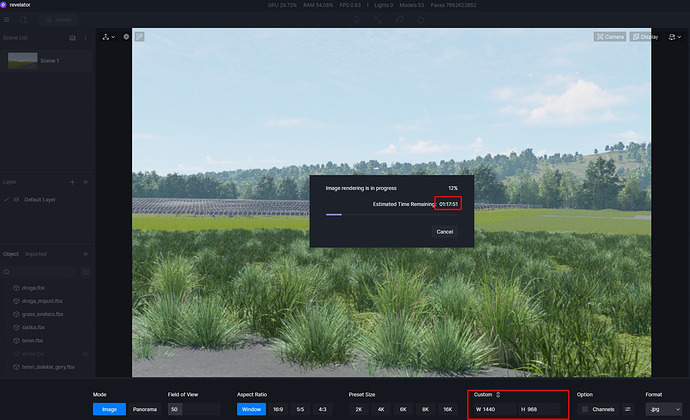
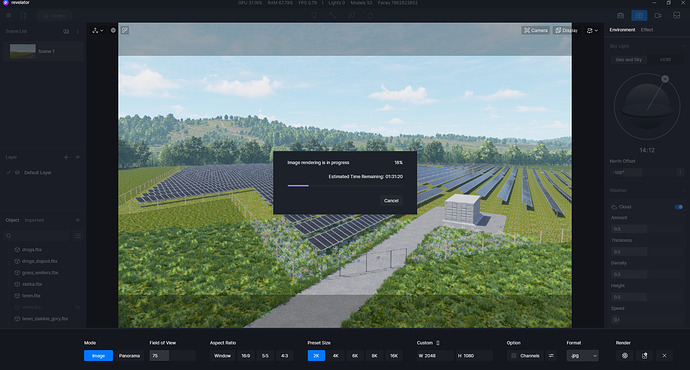


![[5b] Scene View Frustum Culling Example](https://usa-forum.d5cdn.com/original/3X/5/8/587a41fde59183ea1294f867d69a191ee8343ba8.jpeg)