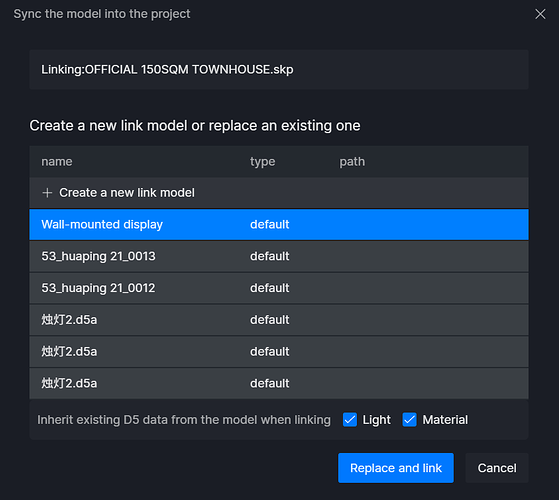So I am new to D5 and I used live sync on a Sketchup House model for a week and made a lot of progress. Then I took a break for like a a month but when I try to use live sync again its not working anymore and is making me Select Sync Project. But when I choose the a local project that was active when using Live Sync tons of messages pop up like “create a new link model or replace an existing one”. I do not know how to proceed but I clicked on something but the house I made progress with is not really synced anymore instead, it made a new house on the same D5 file.
Did you perhaps rename or transfer the SKP or D5 File to another location aside from its original one?
- Create a new link model - basically this creates a new model aside from the one that you have placed in D5.
- Replace an Existing one - I recommend using this one, most especially if the 3d Model file has the same components. This will retain all the material settings that you have placed before.