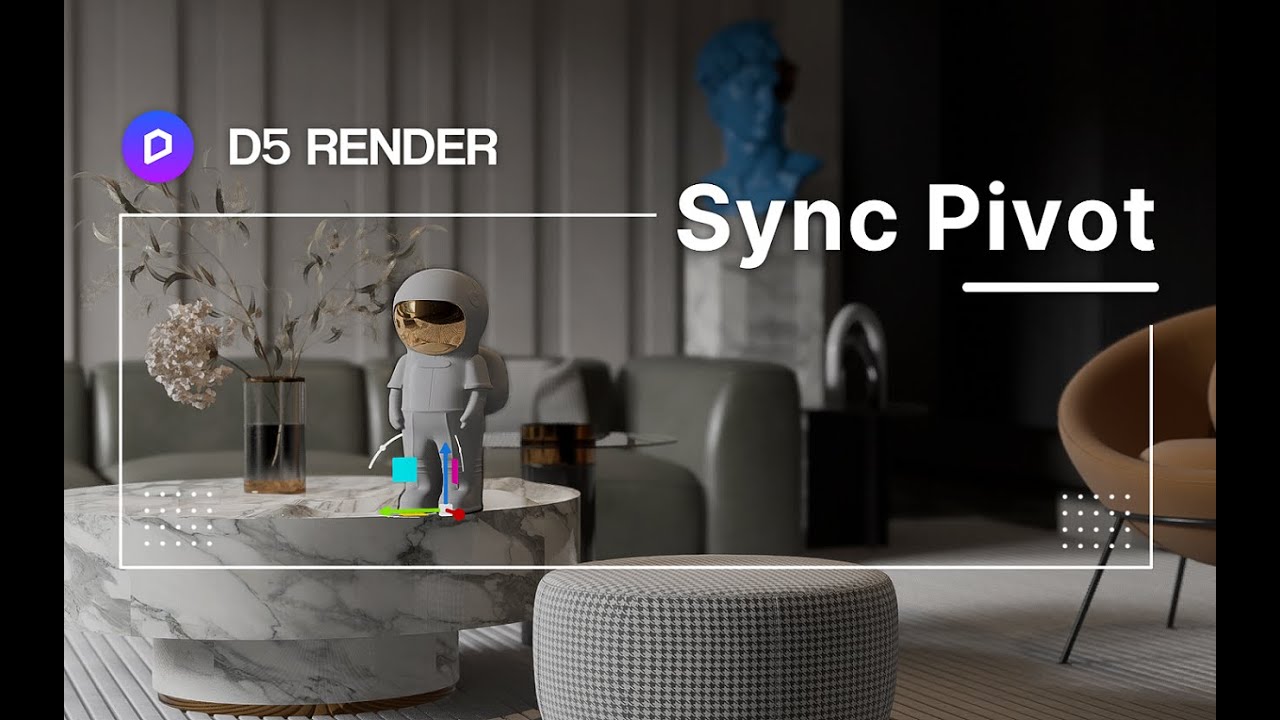Hi! This is my very first day using D5 Render and I have a very simple questin… how can I import a model from Revit and being able to move each object separately in D5 scene?? Thanks!
Hi there,
It is not supported in D5 right now  . Currently, the model is imported into D5 as a whole. If you want to move each object separately, you need to import them separately. We will consider a function similar to ungrouping in the future.
. Currently, the model is imported into D5 as a whole. If you want to move each object separately, you need to import them separately. We will consider a function similar to ungrouping in the future.
Thank you so much for the quick answer! I think this question doesn’t match here, but… is there any kind of material library in order to use? Or I have to create every material from my own textures and maps?
The Online Asset Library contains three categories: Model, Material, and Particle. Online Assets - User Manual (d5render.com)  Material library provides excellent quality PBR material presets that can be used after clicking on them to download.
Material library provides excellent quality PBR material presets that can be used after clicking on them to download.
Hello @Aorzaez
In the latest converter, we included multiple functionality that allows you to separate Links and Custom Selected Categories, this will give much more freedom to control the visibility and position of those separated elements.
Please read more on this here:
https://forum.d5render.com/t/workflow-d5-converter-revit/2738
Hello @karam ,
I’m a new user on this platform, and I was trying to render an animation and wanted my doors to open and close (I’m using a REVIT file). However, even if I export the doors as separate into D5, I can’t seem to be able to rotate each individual door but it rotates all the doors at once. Is there a way to export the door as separate in a way that all the doors have their own xyz coordinates? Thanks.
@m12amrit90 It is certainly possible.
Looking at the complex Revit Families nature, this will require a bit of a complex setup.
You may check this video, you’d basically need to do the same on a Revit door, (It’s probably going to be hosted on a wall, just hide the wall and export)
However, we’re working on a new feature for the new release, Called “Export Separated Elements” the name might change though, and it’s in the development phase right now.
The concept is that it exports all the elements into a grouped .d5a and those elements will be anchored separately by their defined origin in Revit.
So if you defined the origin of your doors from the side of the door.
You will get each door inside D5 separately and have the ability to rotate it from the same side of the door.
Thanks for the reply and the video! However what you have hinted on working on, sounds like exactly what I need! Looking forward for that to come out