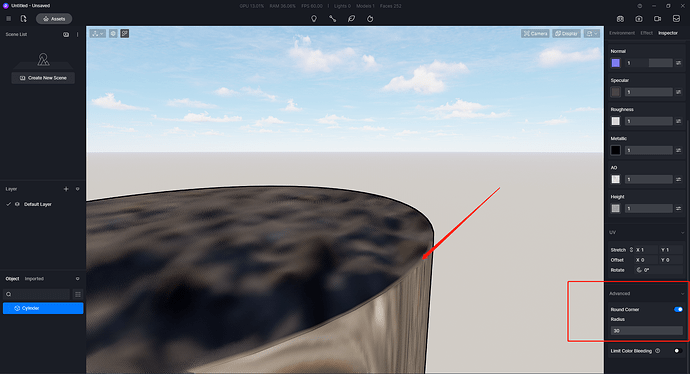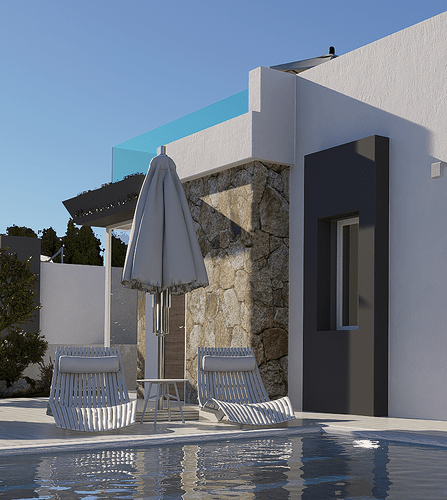Would love to be able to enable round corners on materials with Displacement maps
Can you describe more about your request? since we already have this in the Displacement material template.
Sorry, I meant Triplanar for materials with Dispacement!
Got it, sorry for the misunderstanding, thank you for your advice!
I wanted to ask a question that specifically concerns materials such as bricks and stone. When I apply a stone material to a parallelepiped, it remains angular in the corners and does not follow the type of texture. The same goes for brick. How can it be solved?
Thanks in advance.
To follow the shape of the stone in the corner I had to use Photoshop…
Hi @juliuscab , if you give the wall a slight fillet, it should simulate the displacement at the corner as well
Displacement map doesnt actually move the geometry, it just changes how the light affects the surface creating a 3d feel to it. So at the corners it will always be sharp. So if you fillet the edges, you will force the surface to keep a seamless displacement