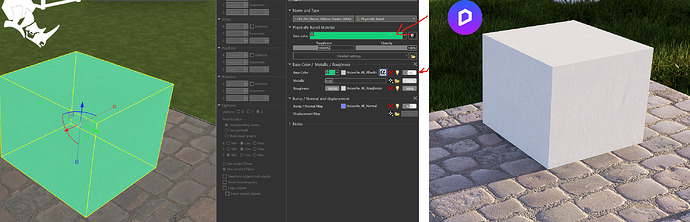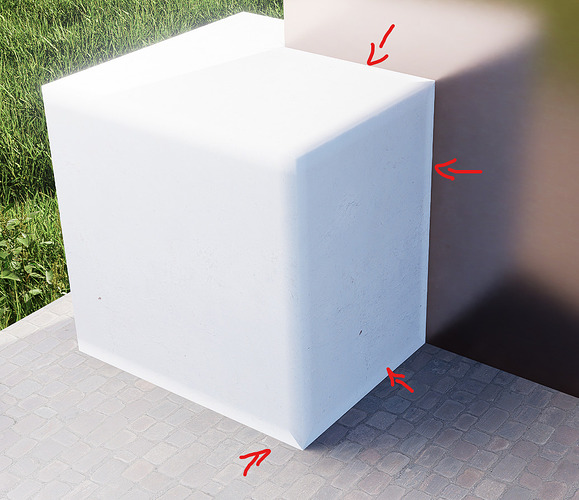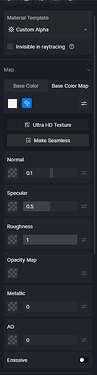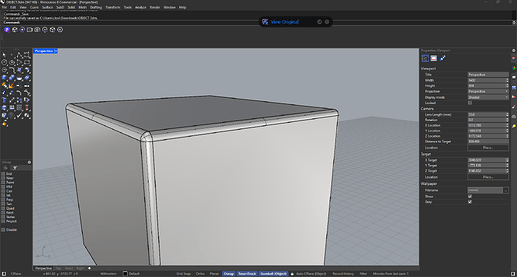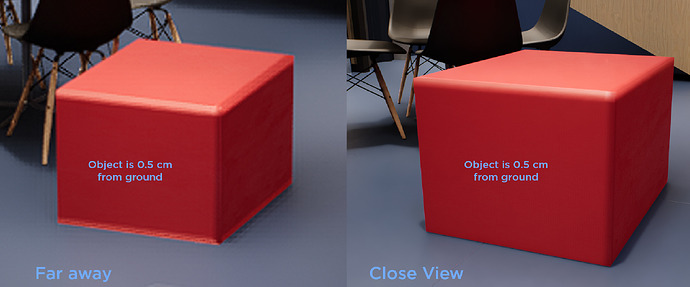Hi, me again. ![]()
Here are a couple things that I stumble uppon and would like to understand better and do some suggestions.
- Base color and value (blend from texture to base color) doesn’t seem to work from rhino to D5. Is it a problem or by design? How to make this ajustments inside Rhino?
The workaround in Rhino would be to add a Blend/multiply texture and then your texture and a color and then set the blend between them. But, it is time consuming and also editing textures is really slow (laggy) in Rhino (don’t know why).
-
Round Corner
The round corner settings seems to be making round corners between different materials, as in the example bellow. I believe it should only affect geometries with the same material.
Is it a bug?
In the example bellow, the white material has round corners on the other don’t.
-
Rhino has a round edges feature that seems to work in D5 but, the normal smoothnes seems to be wrong. (If I export this geometry it will work fine in D5 with the round corners as a geometry)
The image bellow is a simillar problem, the white geometry has round corners in Rhino and it seem that the smooth normals for the planar part is also wrong. (Exporting solves it)
-
Material mapping. This bug is a tricky one.
If I change the material type in D5 to Displacement and then back to custom it will uncheck the individual UV for each texture and wont sync this feature anymore, resulting in an incorrect texture size.
The workaround is to duplicate the material in Rhino or change the material back to the custom, click reset and then either move the object or stop and start sync.
I believe the d5 material reset button should really reset it as a newly synced when you click in it.
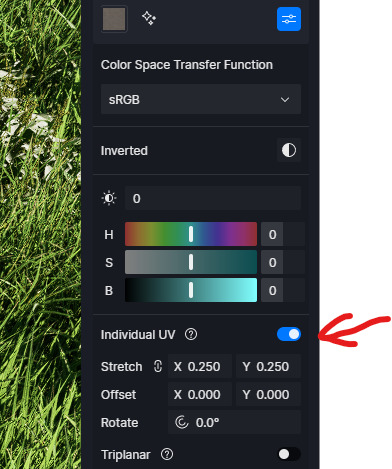
Thanks again,
Alexandre