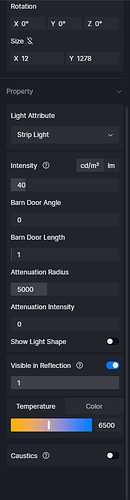Hi D5 community! ![]()
I’ve been testing D5 Render as a potential replacement for Enscape, and while the quality and features are outstanding, I feel workflow efficiency is key—because in real-world projects, process is everything. So far, a few lighting-related hurdles have me wondering how to streamline things. Would love your insights!
Current Pain Points:
-
Partial Light Sync
The Sync Lights function imports position/type but ignores color/intensity. Intentional limitation? Any workarounds to avoid mass-reconfiguration in D5? -
Instance Management
Duplicating lights in Rhino creates independent D5 lights requiring identical manual setup. With 100+ lights, this becomes prohibitive.
Dream Workflow Solution:
01. Name-Based Light Presets
- Set up a light once in Rhino with a name in its configuration
- Sync to D5 and then add proper configurations to it
- New duplicate in Rhino for this light with matching names will sync with the previously applied D5 settings.
→ Eliminates repetitive setup for architectural lighting arrays and simplify experimentation
02. Bi-Directional Sync
- Push D5 light adjustments (position/new or duplicated lights) back to Rhino
→ Would make the documentation proccess easier
03. Light Analysis Tools
- Real-time intensity heatmaps
- LUX value visualization
→ Would be of great help to lighting design
04. Emissive Material with light unit
- Have a unity in the emissive intensity like luminance cd
→ Would be of great keep light in real world scale
Overall, I’m really excited about D5’s potential—just hoping to smooth out some workflow aspects. Any tips, workarounds, or insights would be greatly appreciated!
Thanks in advance! ![]()