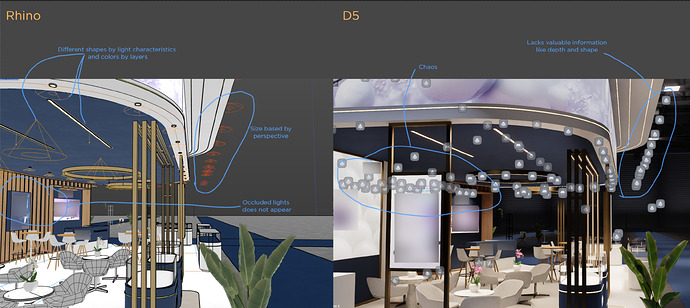Hi again,
After experimenting a bit more with D5 lights, here are a few other insights and suggestions.
- Light icons:
-The icons (like the ones in Unreal Engine) are generic and don’t display any kind of information as of the configuration of the light (ex color, shape, size, intensity).
-Light icons does not portray any size variation based on how far they are from camera, hard to know which light is close, wich is far, also makes manipulation feedback harder.
-Light icons are not hid when they are behind a geometry, wich makes selection and setup even more messy.
Here is a comparisson with rhino Viewport and D5.
Main differences, lights are colored by layer color, they have a preview shape based on cone and type format, they have different size based on camera distance, lights behind geometries are not displayed (If one wants to select a light behind a wall for example, jutst go to wireframe mode)
-
Light selection:
When I click in a light it selects the main group and all the groups inside it. (The groups are automatically assigned by d5 based on Rhino layers) but i couldn’t find a way to select sub groups when clicking in a light. In my opinion it would be a quality of life feature to quicker select light groups. something like the one D5 uses to select a single light ( Alt+Left click ) . -
Hidden Lights or off lights:
D5 Ignores if the lights in Rhino are off, hidden or with the layer off, it threats all lights as on all the time unless i hide them inside D5. -
The IES light selector could be always set to the last mode used (ex: custom or default). Also it would be interesting to have a tooltip to show the entire name of the IES file when hovering the cursor over it. As of now it gets cliped by window size and it is hard to differentiate them.
An image preview of the IES would be a great plus.
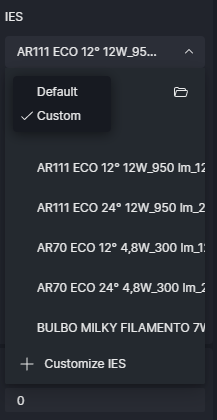
- IES intensity, it would be interesting to automatically get the light intensity from the file, if possible.
Thanks again,
Alexandre