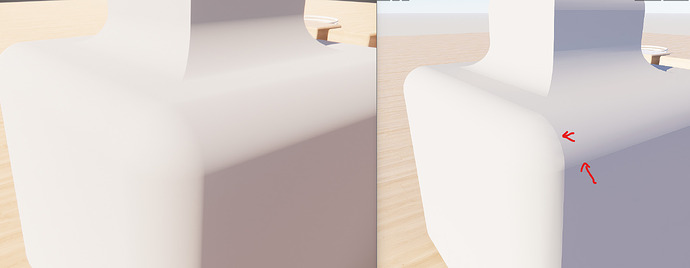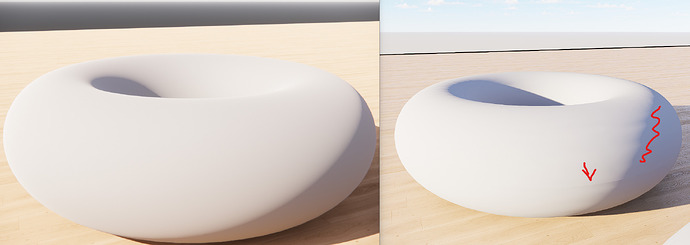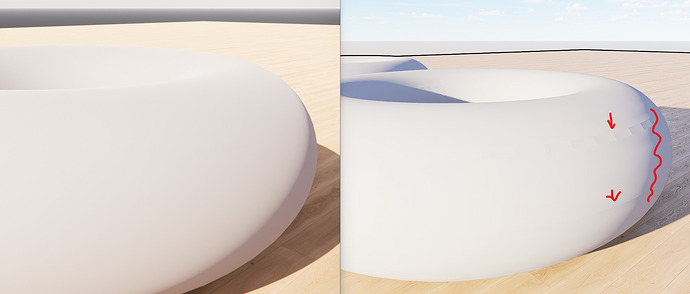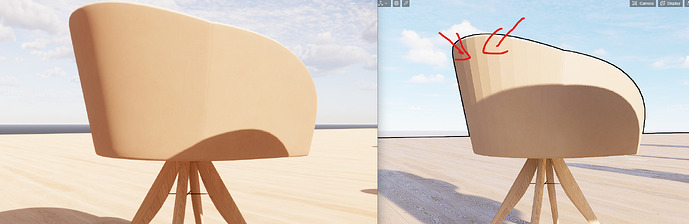Hi again,
I’m doing some geometry and material tests and stumbled in some issues concerning the normal smoothness of different types of geometry.
Here are a few examples, Left is Enscape, Right is D5:
-
Nurbs object w/ simple gray material. No UV mapping added.
-
Nurbs primitive torus w/ simple gray material. No UV mapping added.
-
Nurbs primitive torus w/ simple gray material. Box Mapping 100x100x100 cm.
-
Asset (mesh) Imported as Inserted Block. Box Mapping 100x100x100 cm.
-
Asset (mesh) Imported as Inserted Block. Box Mapping 100x100x100 cm.
Fix after opening the asset file and reaplying the normals. Box Mapping 100x100x100 cm.
- SubD seems to work fine
It seems to me that the UV mapping is afecting the normal smoothness of geometries.
By the way, D5 light and texture resolution is way superior than Enscape.
Thanks in advance.