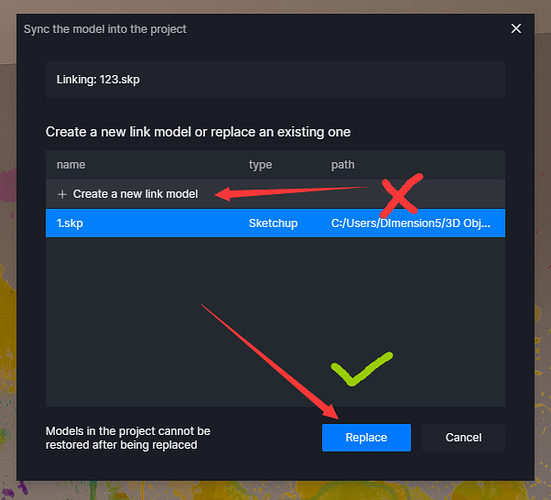hi i am currently working on a project for about 1 month and at random times when i closed and reopened my file and sync between revit and d5 my existing material selections are completely lost. for example i use black and white for a facade but when i reload my model in d5 all my progress is gone. i am really sick of reapplying every single material :’)
Hello, sorry to hear that you ran into this problem. It sounds abnormal since it does not match our sync logic. Did you change the material name in Revit?
Also, to re-sync a model to D5, when this window appears, you need to Replace the old one, not to create a new link.
What’s more, when you mentioned you “Reload” the model, you clicked this button?
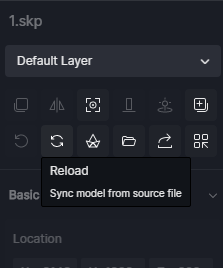
It should not be clicked since it will reload your model literally, and all changes/materials will get lost after reloading.
Regards,
Oliver
hi thanks for the short notice oliver.
i use the revit converter button for the syncronizing. and didn’t create a new link i wanted to replace the revit model. all of the material names are same in the revit file too. i’m currently designing a two story villa and i use sketcup models for furnuture etc. i realized that the materials i applied for the furnitures didn’t vanish ![]() so only the revit materials that i created are missing. maybe i use turkish characters for the material names is the problem? idk sometimes files mess up but it happened twice for this file of mine.
so only the revit materials that i created are missing. maybe i use turkish characters for the material names is the problem? idk sometimes files mess up but it happened twice for this file of mine.
i can only hope it won’t again i guess ![]()
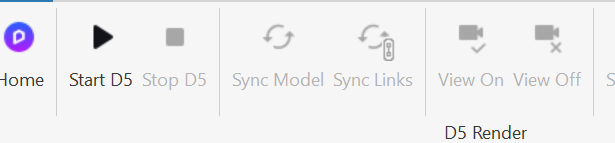
Please note that changing a material asset color (if no texture applied) or a material asset texture in Revit, will trigger this change in D5 and makes him consider this as a new material.
I suspect you are changing your material assets colors and textures in the materials you created,
But anyway, shortly we will enhance the logic to bypass this and makes a material trigger only changes by changing it’s name.
Hi, i am having this same problem, every time i go to open up an existing project via the revit converter, either all my materials disapear or the linked revit models do not show.
Please help!