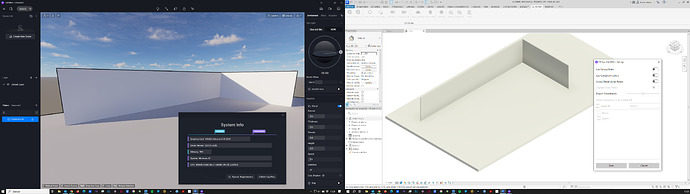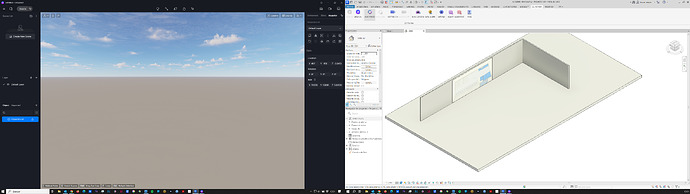Revit - Decals Missing-error in sync D5
Hello, can you describe your problem in detail? Is there an error popup?
If there is a relevant image or recording you can provide us with it so that we can better check this issue.
Also, please let us know the detailed version of revit and D5 you are currently using, and the version of the sync plugin you are currently using.
Hello. I noticed that the name of the object is displayed on your right hand side object list and the left hand side menu also shows the size and position of the object. Please select the object in the object list and then click the shortcut z to focus on the object.
I don’t think your objects have disappeared away, but they are misplaced. Are you experiencing this problem only in this scene or in all scenes? I suggest you send us your revit model to check. You can share a link here or send your log to our email. (support@d5techs.com, please describe the problem and attach the link of this post to your mail)
Hello.
The problem on this computer with this graph happens in all the files.
If I select the object and press Z, it turns everything black…
Maybe send your revit model and D5 file to me. We will check them.
Hello! I check your model and scene file and find there is some issue with your scene. I resync the model and saved it as a new file. This new file seems fine. I will send it to you and you can test it again. WeTransfer - Send Large Files & Share Photos Online - Up to 2GB Free
Hope this can help you. ![]()
Thank you.
I open D5 render and load the project. If I look at the plan or elevation view it gives an error… all black. If, being in perspective, I select the project and mark “Z” all in black… and corrupt file.
I do not know what is happening. I have updated the nvidia rtx 2070 drivers…
Hello. In top view, if you use geo and sky, the background will appear black. You can use HDRI sky.
But if in perspective view, click on Z, the scene turns black, which is abnormal. Did you open the file I sent you and still have this problem? I suggest you collect your logs and send them to us.
Hello! You issue is caused by the decals. They cause size anomalies that are read after the model is synced to D5. Removing your two decals will fix this. You can sync just two faces to D5 and then paste the mapping inside D5.
If this is optimised afterwards, I’ll remind you.
Thank you. I said that from the beginning, that there is a problem with revit decals and synchronization with D5. I hope it is corrected in future revisions.