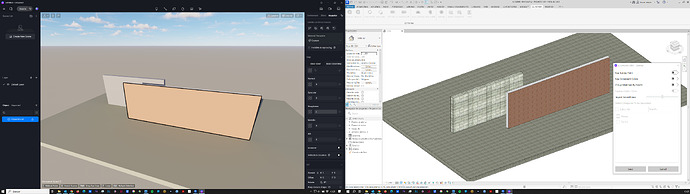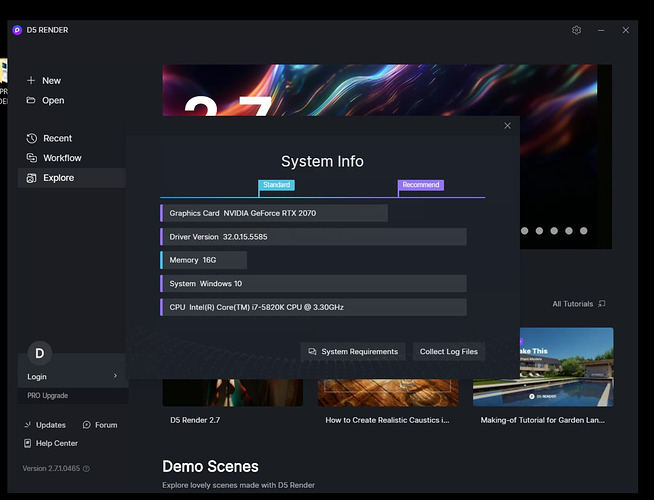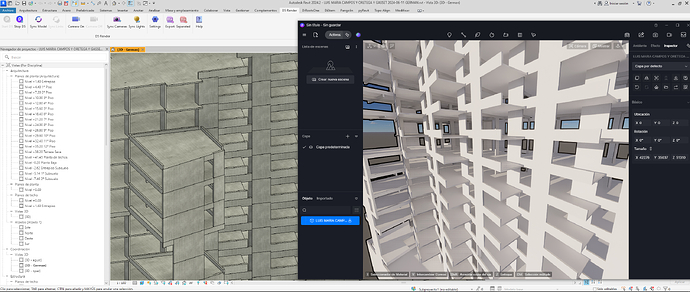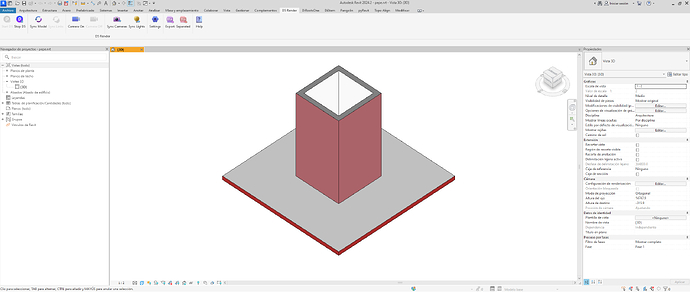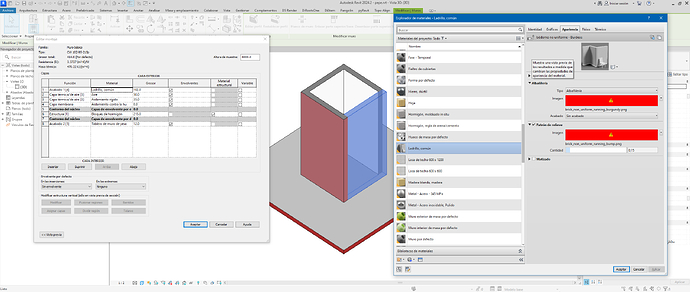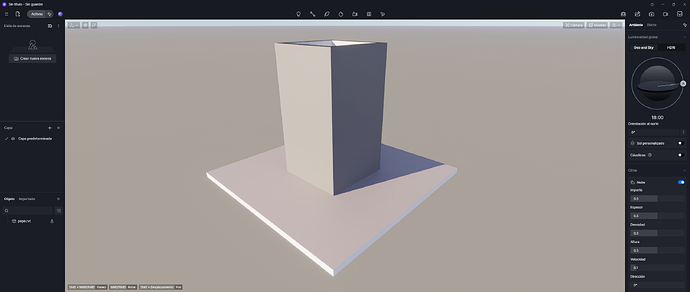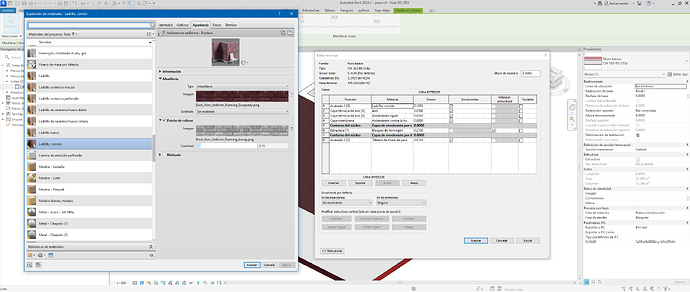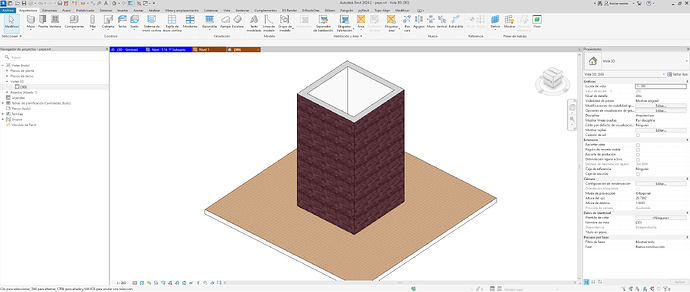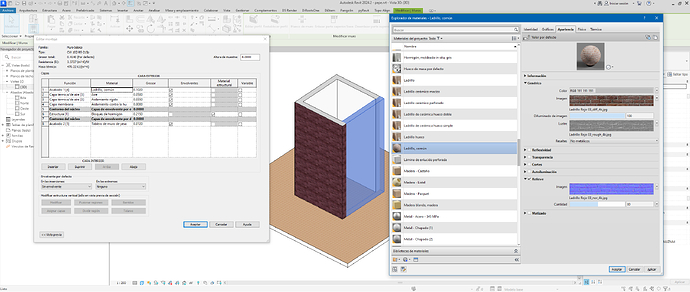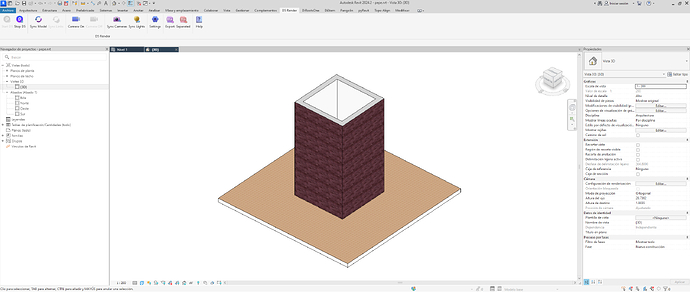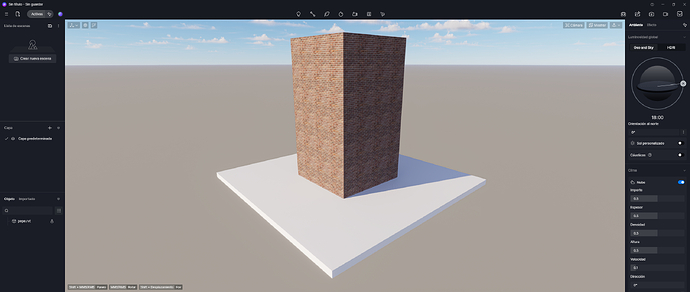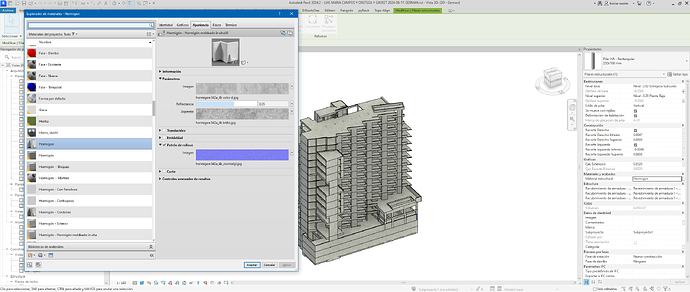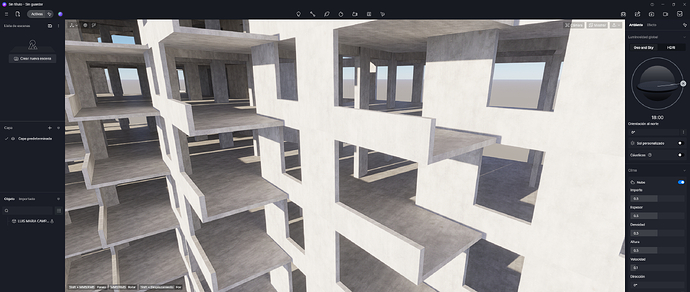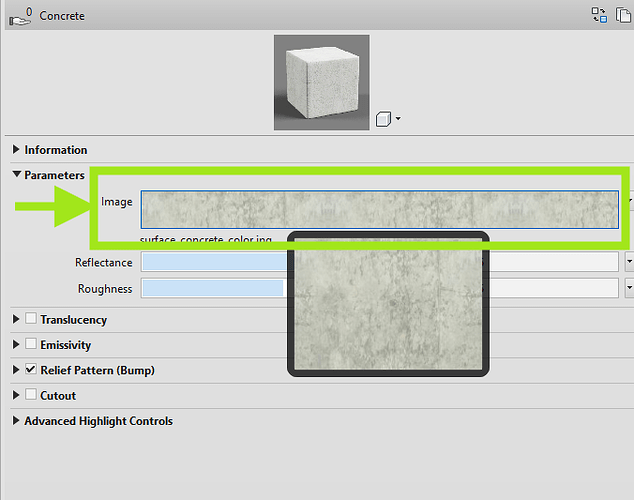Revit 2024.2 D5 2.7 and D5 sync 0.4.7.0001
Hello! Sorry for your problem.
Is your problem occurring after updating to the new version of the plugin? Did you have this problem before update?
I suggest you can send us your revit model for check. You can share a link here or send your modelling file to our email. (support@d5techs.com, please describe the problem and attach the link of this post to your mail)
Hello! Really sorry for this. Is it convenient for you to send us your revit model file? We will check it for you and try to solve the problem.
You can share a link here or send your file to our email. (support@d5techs.com, please describe the problem and attach the link of this post to your mail)
Hello LunaLang
I discovered the following
The Revit materials had the wrong folder where Revit was looking for them
I corrected the paths of the materials. But this did not solve the problem.
Afterwards I changed the Revit textures for my own textures, in folders that are not Revit’s, D5 Render took the textures correctly.
I tried the same solution on the file that was wrong.
I used textures that are mine and are in their own folders, not Revit’s.
And then D5 Render took the textures correctly
It would be good if the synchronization program between Revit and D5 Render warned of missing textures or of not being able to find them.
Perhaps in a list that is shown at the end of the synchronization.
I also discovered that in versions prior to 2.8 D5 Render took the path of Revit textures of lower quality.
Revit has three folders with the same textures, with the same names, but with different qualities.
Perhaps the error is in the search for those folders.
It would be good if it always took the best quality or if it was an option in the synchronization program which of the qualities it takes.
I hope you can fix the sync issue.
Regards
Thanks so much for your report. We will try to improve this.
i have the same issue for 2.10 version. is there any solutions to fix this??
We have yet to support the images from Asset Browser in Revit as a workaround, you may want to import a texture image you have personally downloaded. In that way, D5 will recognize the texture once you have imported it or activated the plug-in.
I had the same problems with revit 2025 version, and 2.10 ver for d5. can i get the solutions or d5 converter for revit 2025? or should i reinstall revit? i really need the solution
The current version of the plug-in has yet to support the images from Asset Browser in Revit. We will be extending our reach in the next subsequent release.
I hope the next update for revit come as soon as possible, thank you
We have started the beta version months ago, the official release should be around the corner, so please stay tuned.
Also, if you wish to participate in the beta version, please check out this forum thread: Revit 2026 D5 Sync release date? - #25 by Clov