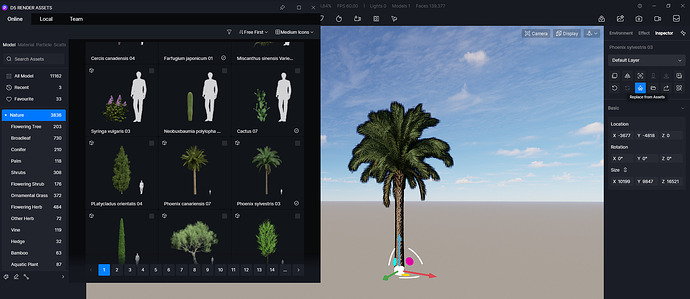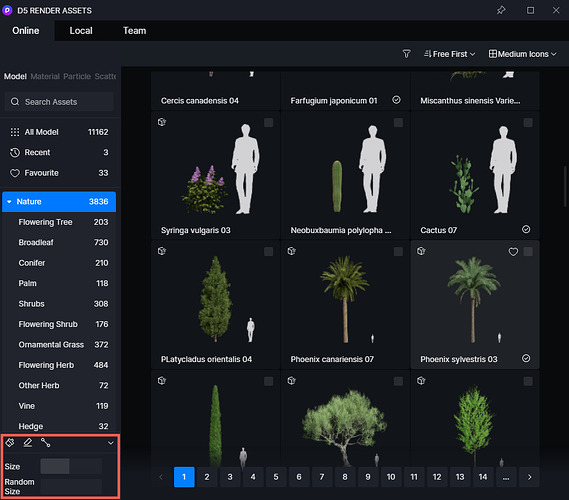Hi everyone, I need help.
When I had worked in Lumion I used to change the asset types once they were placed, I mean, you put a tree and later you found another one better so you have the option to select the placed tree and changed it for another one that would be in the same position as the previous one. In D5 I couldn’t find that option, so any time I have to change a placed object I’m forced to place again the new one. Is there a better way to do it? Also, in Lumion you have the possibility to give aleatory size and rotation to individual assets, does D5 has that option? Thanks
Hi, there
-
You can locate the replace function in the right sidebar. Below is a detailed description of how the replace function works.
How to replace models in the scene? | User Manual
-
In the ‘Library’ window, you can expand the settings in the bottom-left corner to set a random size, ensuring varied sizes when placing plants consecutively. However, random rotation and automatic random sizing and rotation of objects after placement are not yet supported, but they are expected to be implemented in a future update.